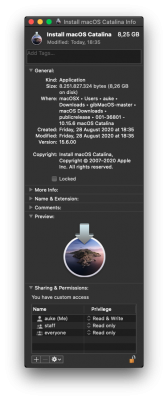Maybe this has to do with the alphabetical order of the GPU names. We know that some applications prioritize the GPU that appears first when sorted alphabetically. These are the default GPU names:
So if we rename Radeon VII to
AMD Radeon VII, I wonder if that will achieve the intended effect? This can be done by adding an entry in
OpenCore Configurator --> DeviceProperties. We need to obtain the PCI path of the Radeon (Hackintool --> PCIe can do this) and then add a
name and/or
model field.
with 0300983E both cards are stuck at 0% utilization for the 7 minutes while rendering, with 07009B3E and without WEG and IGPU set as primary in bios both card are utilized 99% radeon and 55% IGPU which is what it should be.
Also with this both cards are in system report under Graphics/Display showing on 1.1 and that is how it is on real mac you will see both cards there.
Now I tried to change it back again to 19.1 with all of changes and sidecar works even without WEG and with 07009B3E and rendering time for h264 same video is 3:09 minutes vs 2:38 on 1.1 so little bit slower but you get sidecar.
Maybe perfect solution would be 20.2 but cant test it now on Big Sur.
Tried also Burce test for Final Cut where you have to select pro res 442 LT and there 19.1 ended in 6 seconds vs 8 seconds on 1.1 so for pro res it looks it is faster with imac 19.1.
Tried now to put again Radeon as primary in bios and with it and 07009B3E final cut crashes and it will not open so it only works as it should when everything looks like on real mac both cards stated under graphics/display and that is only possible if you select igpu as primary
Update:
just tried with WEG 1.35 and with that one H264 rendering working in final cut and both card utilized with IGPU as primary and 07009B3E.
Will try now WEG 1.40 (tried WeG 1.40 but it crashes final cut on rendering)
will try now WEG 1.39, yes with WEG 1.39 rendering works fine if you are using 07009B3E with IGPU as primary and both card visible under the Graphics/Display, tested with Vega 56 and Radeon VII so if you need WEG you can use 1.39.
Another thing is with 19.1 utilization for Radeon is 80% while rendering h264 and 50% for iGPU and on 1.1 Radeon is 99% with 50% iGPU, that is why 1.1 is little bit faster.
I think that default setup for this should be this approach 07009B3E with IGPU as primary, you will still get the output on your monitor hooked to your real GPU and everything working, you will get 300% faster rendering, do not see why someone will use other method? What is the benefit?
I also tried your 07009B3E from config-Intel-iGPU.plist and that one also works so you can all try using config-Intel-iGPU.plist and rename it to config.plist and put as a primary IGPU in Bios and remove WEG 1.41 ( you can put WEG 1.39 if needed) and go check your rendering time before and after
Update
With 19.1 using this method Apple TV is not playing videos while on 1.1 it does