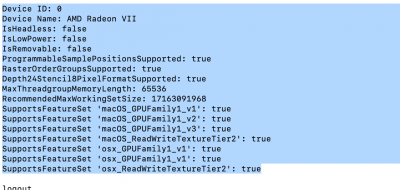I was able to fix it, rendering time now fastest ever.... from 7 minutes to 2:38 minutes in a Final Cut
now iGPU is visible under Graphics/Display together with Radeon VII and also both card working, tried DP on MB for iGPU and it is working fine.
For me most important was Final Cut where I knew that it is not possible that new CPU will be 2x slower than i6600k.
Also using default EFI 0.60 from CaseySJ while rendering my GPU fans and CPU fans are almost dead silent, but on z390 or z170 they will kick in also on real mac as well, so something was off...
here is what i had:
6600k and i9 9900k tested few months ago on Catalina and I9 10900k tested on both Catalina & Big Sur with similar results.
as you can see finally I got 2 minutes and 38 seconds vs 7 minutes for rendering 8 minutes 4k video in Final Cut
Here is graphics/display section now with both card visible there:
this I used to patch FB from my old z390:
also now you can run tests for igpu on geekbench:
another thing today before all of this running this script
Initial version

github.com
I was getting only Radeon there
but now I have both card listed:
How I did this:
I looked at my notes when I was playing around with z390 in May and my best result there with i9 9900k of 2:47 seconds I got after I was able to get same view above with both card showing in Graphics/Display section.
Thing is that I read in my notes but forgot in the start that you have to
select IGPU as a primary display and not GPU and also to patch iGPU FB. What I did here I just pasted FB patch from my old z390 and it worked.
After that I was getting rendering of 5 minutes and 9 seconds which was 2 minutes faster but still not good enough.
Then I was playing around with different versions of radeonboost.kext also tried different version of WEG and then I said lets try without WEG and boom everything working as it should, rendering finally down to 2:38 seconds and fans kicking in while rendering.
here is my modified
EFI for Vision G, you can add things back for Vision D.
I was so disappointed in rendering time of 7 minutes that I ordered last night again i9 9900k for 370 and asus prime z390 but now since this is fixed I was able to cancel it lol.
@CaseySJ Imovie also not crashing and working just fine.
thanks and good luck