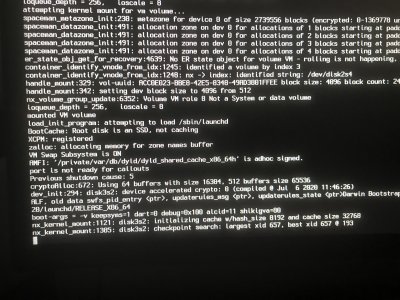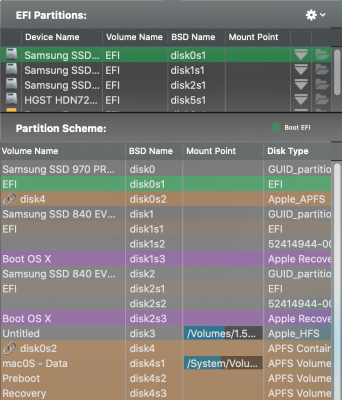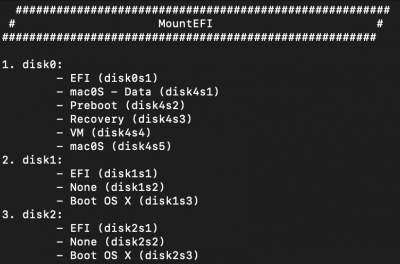- Joined
- Mar 22, 2013
- Messages
- 40
- Motherboard
- Gigabyte Z490 Vision D
- CPU
- i7-10700K
- Graphics
- RX 5600 XT
- Mac
- Mobile Phone
Hi! I´d like to report everything´s been working great so far. I got some results from Cinebench and Geekbench. I just had some crashes working with cinema4d using Prorender, but so far the system looks promising.
I was able to get my Magic Mouse running flawless with the Bluetooth driver that was provided by counterfactual.
Now I just have a doubt. I can´t find neither the Fenvi nor the Youbo card here in Argentina. Apparently, they can't be shipped by Amazon, and they´re no longer available in Newegg.
The only options for wifi PCIe cards here are TP-Link. Any thoughts on whether this might work? https://listado.mercadolibre.com.ar/wifi-pcie#D[A:wifi pcie] (this is what there is to it here).
I was thinking of trying this drivers: https://www.tonymacx86.com/threads/...drivers-for-7265ac-on-catalina.292207/page-10
Did anyone try something like this to use the internal wifi card?
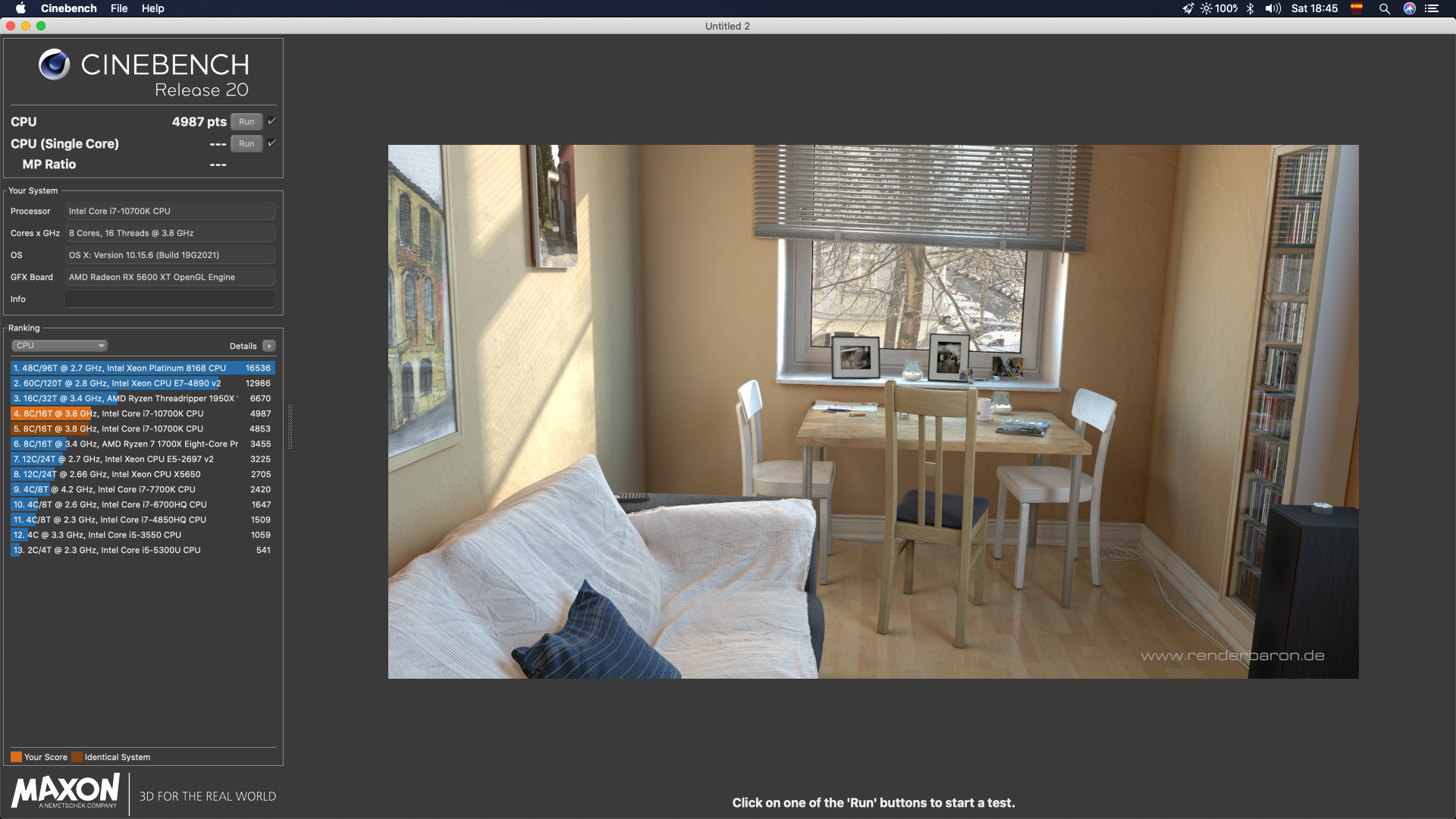
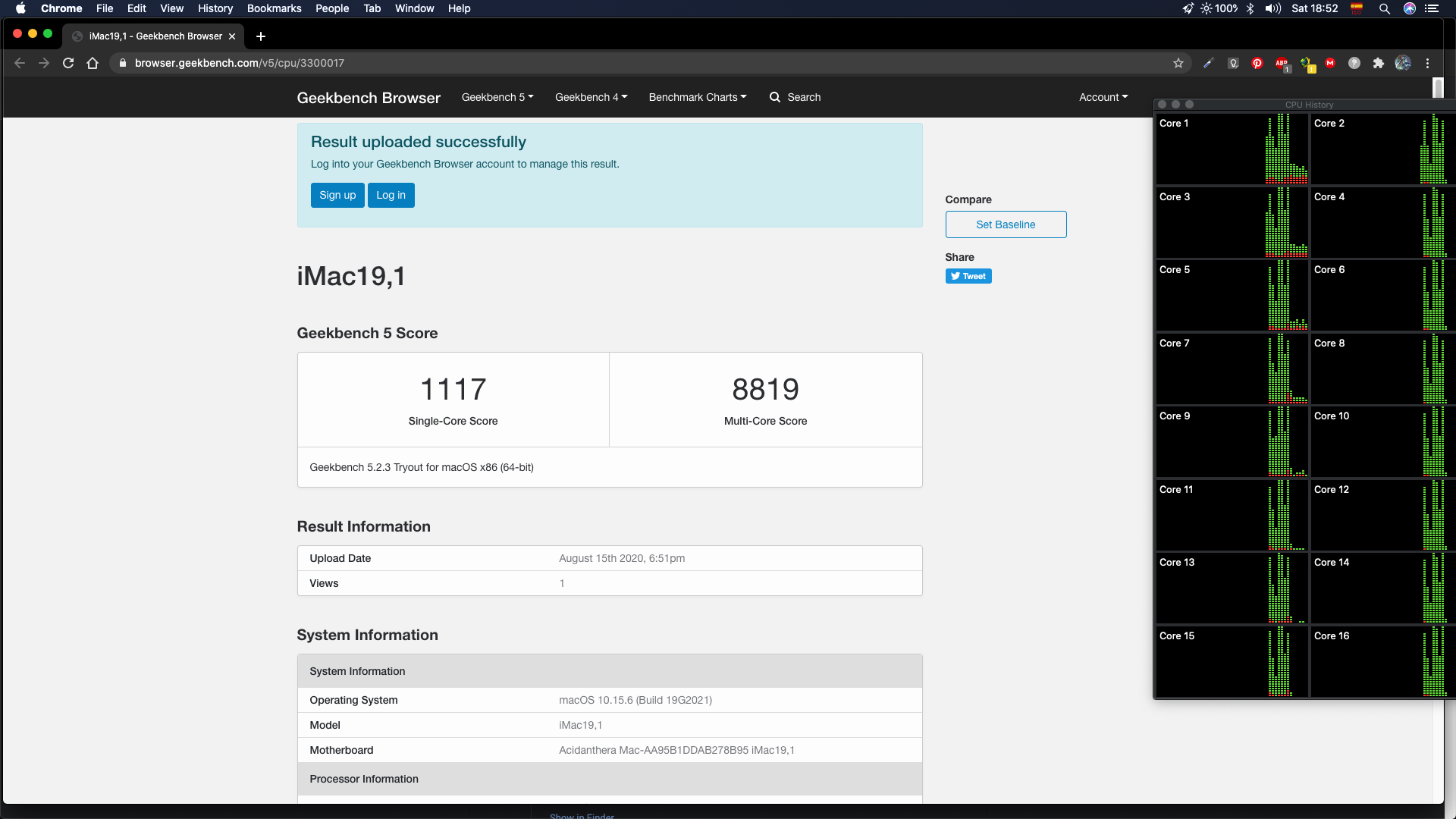
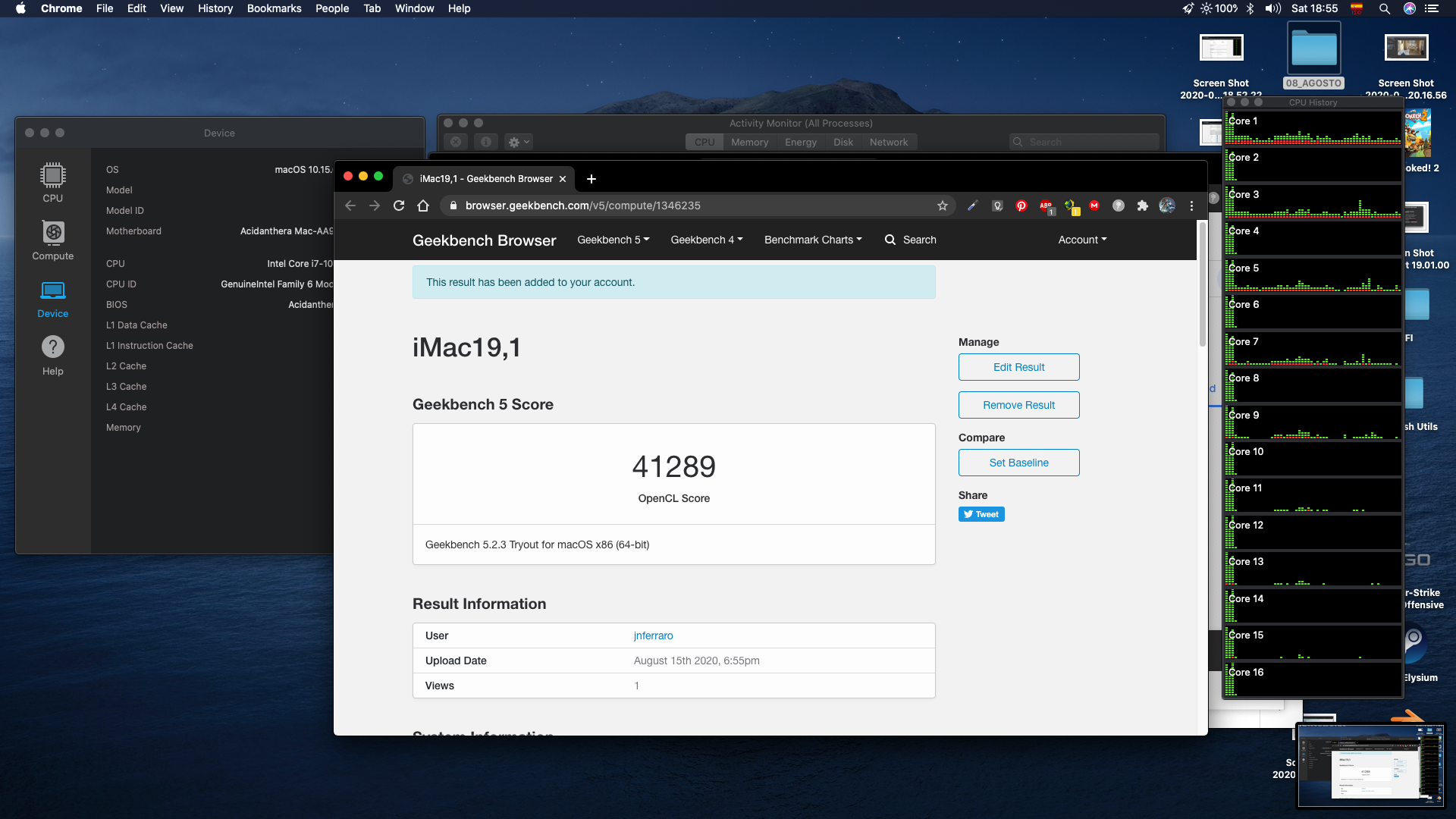
I was able to get my Magic Mouse running flawless with the Bluetooth driver that was provided by counterfactual.
Now I just have a doubt. I can´t find neither the Fenvi nor the Youbo card here in Argentina. Apparently, they can't be shipped by Amazon, and they´re no longer available in Newegg.
The only options for wifi PCIe cards here are TP-Link. Any thoughts on whether this might work? https://listado.mercadolibre.com.ar/wifi-pcie#D[A:wifi pcie] (this is what there is to it here).
I was thinking of trying this drivers: https://www.tonymacx86.com/threads/...drivers-for-7265ac-on-catalina.292207/page-10
Did anyone try something like this to use the internal wifi card?