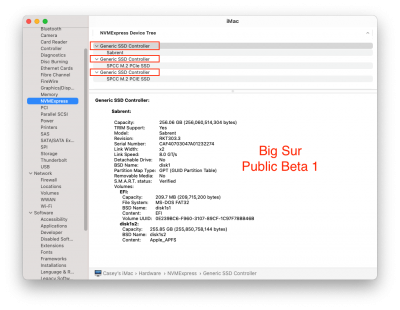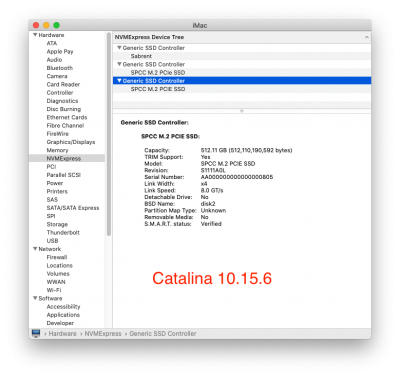CaseySJ
Moderator
- Joined
- Nov 11, 2018
- Messages
- 22,187
- Motherboard
- Asus ProArt Z690-Creator
- CPU
- i7-12700K
- Graphics
- RX 6800 XT
- Mac
- Classic Mac
- Mobile Phone
Both of these are normal. Big Sur introduces enhancements to APFS that are not recognized in Catalina....
The Big Sur Disk is showing up on the OpenCore Boot GUI named as 'Preboot'. Also when I boot Catalina I just see a folder called update and no Big Sur Disk.
Probably good to raise this issue over at Insanely Mac in the OpenCore thread.I am still seeing my Catalina Disk named a 'parallels' on the OpenCore Boot GUI.
Where are these strange names being stored?