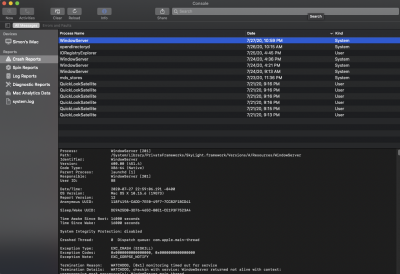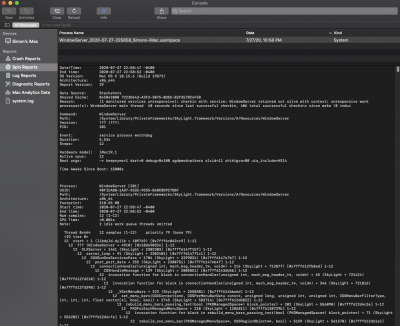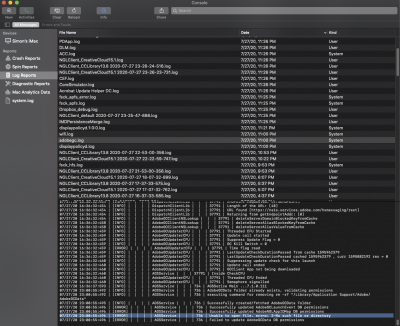CaseySJ
Moderator
- Joined
- Nov 11, 2018
- Messages
- 22,195
- Motherboard
- Asus ProArt Z690-Creator
- CPU
- i7-12700K
- Graphics
- RX 6800 XT
- Mac
- Classic Mac
- Mobile Phone
Glad to hear it. And yes you're right about not needing sudo when booted into Recovery mode!EXCELLENT - that worked. I had been getting file system errors when I tried this before...I finally figured out that I can't include a trailing slash on the boot drive mount command.
One other note -- when booting into Recovery mode, sudo isn't available. Commands ran without it since you're already basically running as root in recovery mode.
I'm also going to do some more experimentation later to figure out why I can't (couldn't??) boot into single user mode. I see from the config files that the DisableSingleUser flag is set to FALSE, so I should be able to. But I had to reboot three times to get Recovery mode to launch again. Finally figured out that I had to cursor back and forth in the OpenCore boot loader to move off and then back onto my planned boot drive, THEN hold down Command-R, THEN click on the boot drive icon with the pointer while keeping those keys held down all the way through boot. I wasn't doing the same for single user...I think I was hitting return to boot the drive and then holding down Command-S...
Instead of pressing CMD-R for Recovery, just press spacebar at OpenCore Picker and graphically select the Recovery volume.