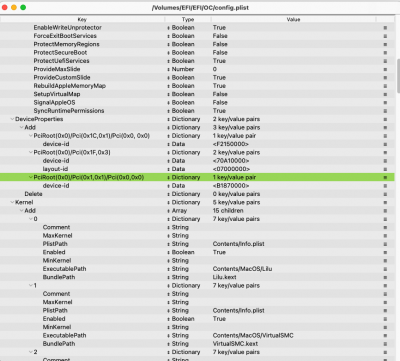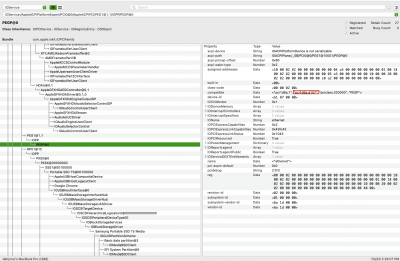- Joined
- Oct 24, 2013
- Messages
- 1,251
- Motherboard
- Asus ROG Z690 Formula
- CPU
- i9-13900K
- Graphics
- RX 6900 XT
- Mac
- Mobile Phone
Here you go... For the FakePCIID_Aquantia.kext I just used another working FakePCIID kext as a basis, and then changed a few properties within Info.plist that are customized to what I 'believe' the Aquantia id is. I don't quite know what the id is that I'm supposed to be using. But i thought the syntax for IOPCIPrimaryMatch is <0x[device-id][vendor-id]>Please post:
- Screenshot of relevant section of DeviceProperties that shows the device ID you're injecting
- The Fake_PCIID kext you created for the Aqantia
I've attached a screenshot of DeviceProperties, IoRegistryExplorer, and the kext.