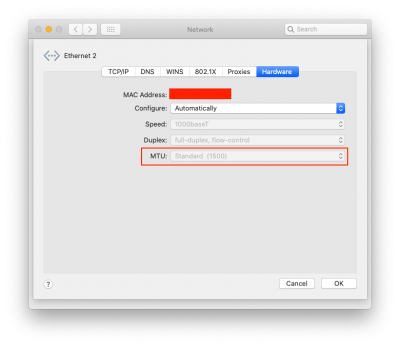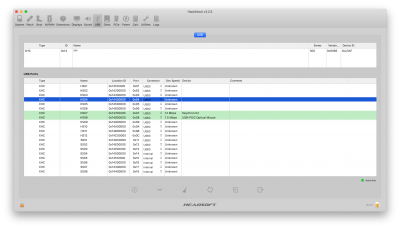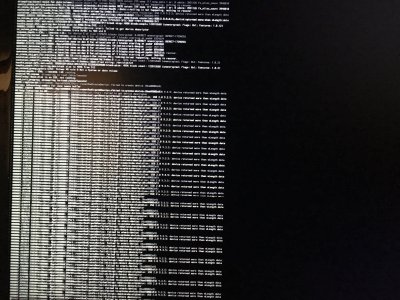CaseySJ
Moderator
- Joined
- Nov 11, 2018
- Messages
- 22,187
- Motherboard
- Asus ProArt Z690-Creator
- CPU
- i7-12700K
- Graphics
- RX 6800 XT
- Mac
- Classic Mac
- Mobile Phone
Are you using Jumbo Frames in the rest of the network? Are all other devices using standard MTU of 1500?It was one of the BIOS settings. Not sure exactly which one, but when I reset it and went through the settings again carefully it fixed the problem.
Regarding the LAN problem. I tried different cables, removing everything from the network except the hackintosh, plugging it directly to the wan router (i have another ubiquity unifi switch, ap and router) but it did not help. What is also strange is if the hackintosh is plugged in to the switch, then my other computer on the network instantly starts loosing packets and having bad ping, and if I plug out the hackintosh, my other computer instantly drops back to solid pings.
Firmware for the 2.5gbps lan is the latest 1.45.
This can be checked from:
- System Preferences --> Network --> Advanced... --> Hardware --> MTU