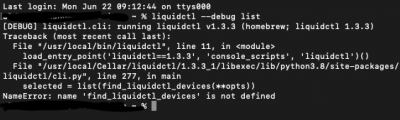- Joined
- Jun 2, 2020
- Messages
- 147
- Motherboard
- Gigabyte Z490 Vision G
- CPU
- i7-10700K
- Graphics
- UHD 630
- Mac
- Mobile Phone
@CaseySJ W480 chipset is not the best on 10th gen....
W480 supports ECC memory, but NOT support memory overclock (max frequency is 2933 for i7/i9) and CPU overclock too. So, this "enhanced power design" is for marketing purposes only.

 ark.intel.com
ark.intel.com
Updated:
VRM on Vision D/G is ehough for ~450W CPU power. It's more than i9 with overclock can consume. Look at VRM power calculations in my post about OC (this post was updated after you add link to my post to the Post #1).
Updated 2:
on images of W480 Vision D VRM looks like the same as on Z490 version: 12+1 phases.
W480 supports ECC memory, but NOT support memory overclock (max frequency is 2933 for i7/i9) and CPU overclock too. So, this "enhanced power design" is for marketing purposes only.

Intel® W480 Chipset Product Specifications
Intel® W480 Chipset quick reference guide including specifications, features, pricing, compatibility, design documentation, ordering codes, spec codes and more.
Updated:
VRM on Vision D/G is ehough for ~450W CPU power. It's more than i9 with overclock can consume. Look at VRM power calculations in my post about OC (this post was updated after you add link to my post to the Post #1).
Updated 2:
on images of W480 Vision D VRM looks like the same as on Z490 version: 12+1 phases.
Last edited: