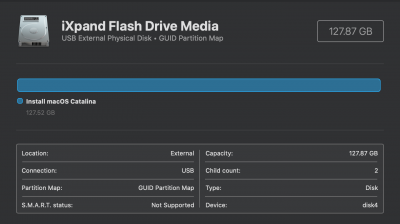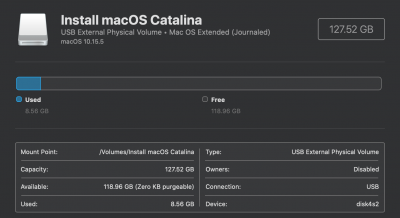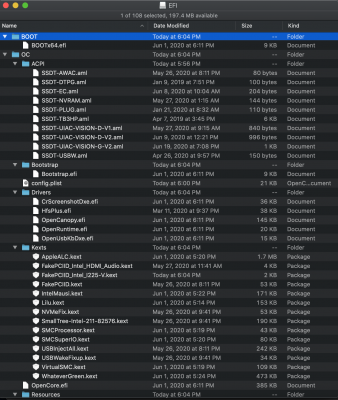- Joined
- Jun 2, 2020
- Messages
- 147
- Motherboard
- Gigabyte Z490 Vision G
- CPU
- i7-10700K
- Graphics
- UHD 630
- Mac
- Mobile Phone
You need FakePCIID_Intel_I225-V.kext, FakePCIID.kext and device-id in config.plist:Hi chaps
I have the Vision G but cant get the onboard Ethernet working. The Vision G has only 1x Intel 225Gbe Ethernet port unfortunately.
I've got Catalina 10.15.5 successfully installed and everything is working beautifully aside from the network. This is a work machine so I'm getting rather desperate after 2 days of solid tinkering!
Would anyone be able to lend a hand at all? I've tried multiple times now to no avail and am starting to pull my hair out at this point!
Another user said to try the latest intelmausi.kext but it seems like I already have that? (1.0.3). I must admit that seemed strange when he said to me as I thought we needed the "FakePCIID_Intel_I225-V.kext" & "FakePCIID.kext" to make the Intel i225 2.5Gbe point work?
Best Wishes,
Tom
My Ethernet controller on Vision G works fine.
Last edited: