- Joined
- Jun 2, 2020
- Messages
- 147
- Motherboard
- Gigabyte Z490 Vision G
- CPU
- i7-10700K
- Graphics
- UHD 630
- Mac
- Mobile Phone
For AMD Radeon Vega 56/64/VII users:
in OpenCore you can add device property for your GPU, as explained in this thread:

 www.tonymacx86.com
www.tonymacx86.com

On screenshot you can see my Vega 64 properties, it includes overclocking, undervolting and "zero fan" mode for fans in PP_PhmSoftPowerPlayTable property.
My card works on 1070 MHz HBM2 memory clock, up to 1670 MHz GPU clock in P7 state, and 1070 mV on GPU in P7 state.
To make you own settings for overclocking/undervolting you can go to this thread and download xls file (pptable_v64-2.0.xlsx.zip) to calculate you setting (without VGTab application): https://www.hackintosh-forum.de/forum/thread/39923-tool-vega-64-powerplaytable-generator/
Before using this generator you can start AMD Adrenaline in Windows and test settings for your GPU (voltage, frequencies and GPU stability with overclocking/undervolting).
Upd: on RX 580 it possible too, but xls-calculator is not compatible with RX 580, and you need to use MSI Afterburner and get settings from Windows registry, if anyone need it - I'll do research how to do it.
Upd2: GFXBench Metal
without GPU oc/uv settings

with GPU oc/uv settings
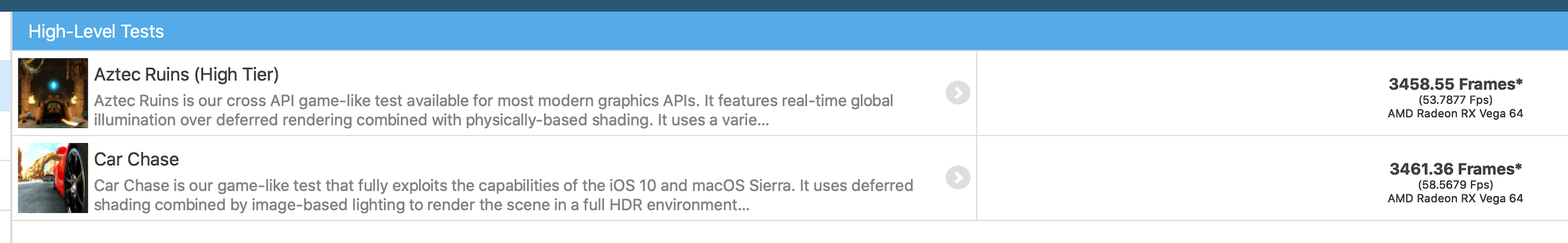
in OpenCore you can add device property for your GPU, as explained in this thread:

[GUIDE] Injection of AMD Vega Power and Fan Control Properties
Injection of Device Properties for Power and Fan control Last updated 14th May 2019 Update: MacOS Mojave 10.14.5+ includes a major overhaul of the Vega GPU drivers which should resolve all the power and fan control issues with most Vega cards and thus should make the methods outlined in this...
 www.tonymacx86.com
www.tonymacx86.com
On screenshot you can see my Vega 64 properties, it includes overclocking, undervolting and "zero fan" mode for fans in PP_PhmSoftPowerPlayTable property.
My card works on 1070 MHz HBM2 memory clock, up to 1670 MHz GPU clock in P7 state, and 1070 mV on GPU in P7 state.
To make you own settings for overclocking/undervolting you can go to this thread and download xls file (pptable_v64-2.0.xlsx.zip) to calculate you setting (without VGTab application): https://www.hackintosh-forum.de/forum/thread/39923-tool-vega-64-powerplaytable-generator/
Before using this generator you can start AMD Adrenaline in Windows and test settings for your GPU (voltage, frequencies and GPU stability with overclocking/undervolting).
Upd: on RX 580 it possible too, but xls-calculator is not compatible with RX 580, and you need to use MSI Afterburner and get settings from Windows registry, if anyone need it - I'll do research how to do it.
Upd2: GFXBench Metal
without GPU oc/uv settings
with GPU oc/uv settings
Last edited:
