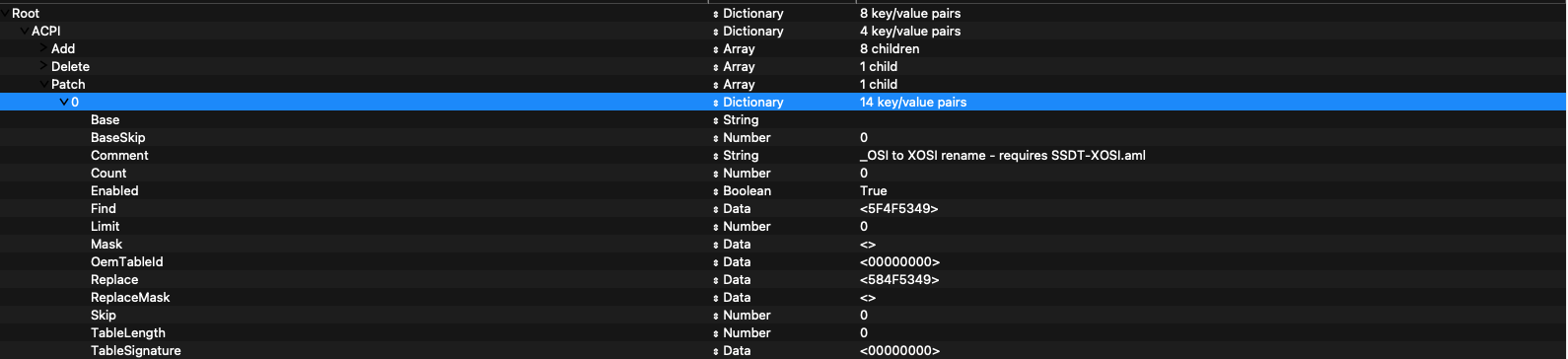CaseySJ
Moderator
- Joined
- Nov 11, 2018
- Messages
- 22,196
- Motherboard
- Asus ProArt Z690-Creator
- CPU
- i7-12700K
- Graphics
- RX 6800 XT
- Mac
- Classic Mac
- Mobile Phone
Option 2 is to change csr-active-config to 67000000 and reboot.Unfortunately, SecureBootModel is already set to Disabled on my system.