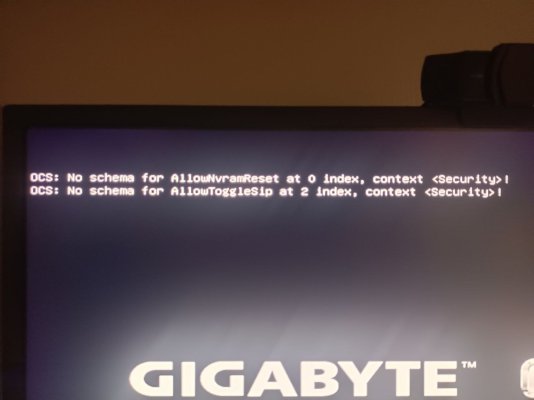Hi all, hi
@CaseySJ ;-)
Long time I did not come across this post as everything is working fine !
I am on Monterey 12.4 (21F79) and Opencore 0.80 coming from Casey's OC 0.78 updated through HackinDROM.
However I just got a TB4 cable from OWC and try to plug one of my external SSD on HS8 or HS13 of the Casey's diagram.
I guess the SSD gets power as the light is blinking, but no disk appears on the desktop. (it works fine if I plug the same disk with the same cable on the front USBC port).
I remember that TB prper setup cannot be seen from the TB sub menu in "About this mac System Report" but I really can't remember where I should look for the proper config info.
And the thread is now 960 pages...

.
Who could help me to solve this out?
Thanks in advance once again for your support !