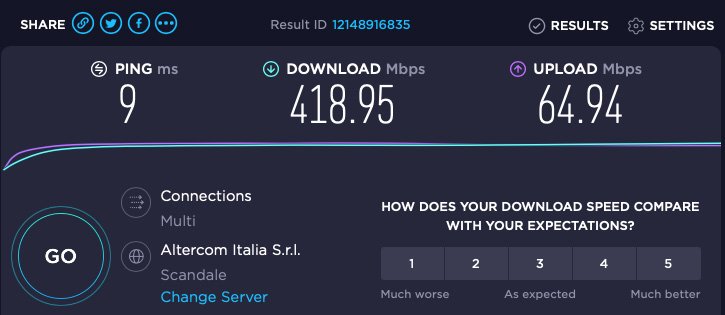Hi all,
I am unable to update to Monterey Beta 9, but it turns out, both of my machines have actually not updated after beta 6. I keep needing to reinstall the profile. It then downloads the update. The update seems to work. The machine restarts several times and when it finally "finishes" the install, it is not updated. I'm stuck on version 12.0 Beta (21A5506j) which is Beta 6. Im am on opencore 7.3 using Casey's EFI with the only modification of iMac Pro 1,1 and boot time on my Vision D. The other machine is a Gaming M with a completely different EFI. Both machines act the same way. I have reset NVRAM. Tried installing on a separate hard drive which fails to complete. Just keeps rebooting. Any Ideas? I can't find anything on the internet that quite fits this scenario.