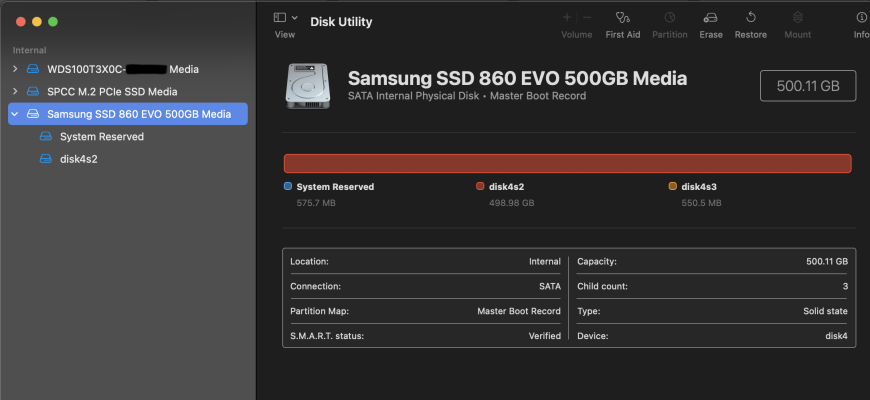- Joined
- Jun 1, 2013
- Messages
- 310
- Motherboard
- Gigabyte Z490 Vision D
- CPU
- I7-10700K
- Graphics
- 5600XT & 6800 XT
- Mac
- Mobile Phone
I tried your config.plist but unfortunately no luck for meYour Windows EFI partition looks fine.
Please try the attached config.plist, which disables AppleVTD. Serial numbers should be copied to PlatformInfo before use.