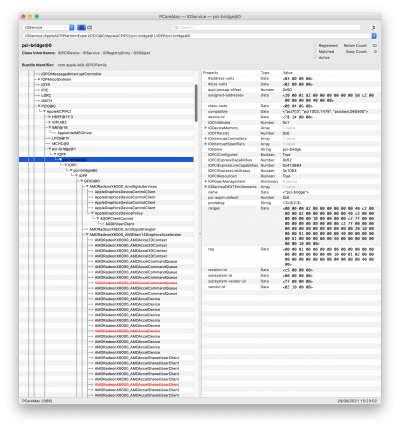- Joined
- Sep 6, 2021
- Messages
- 44
- Motherboard
- Motherboard OR System/Laptop make and model names > See Forum Rules!
- CPU
- Intel > Need full model number > See Forum Rules!
- Graphics
- Intel > Need full model number > See Forum Rules!
- Mac
- Classic Mac
The Gigabyte z490 Vison D is selling for too much money today. But the Vision G is available.
Would you recommend the Vision G model ?
Basically, I am looking to build a 5ghz i7-10700k or i9-10850k
computer for Music and Video production on home projects.
for personal use. Not commercial.
So I am looking for a good quality motherboard that is easy to setup, stable and reliable.
I may want to add a thunderbolt card in the future.
What thunderbolt card would you recommend ?
Also is the WIFI card removable and can it be replaced with a Broadcom BCM94360CD card ?
Does audio and toslink work fine ?
Is it fully working ?
Would you recommend the Vision G model ?
Basically, I am looking to build a 5ghz i7-10700k or i9-10850k
computer for Music and Video production on home projects.
for personal use. Not commercial.
So I am looking for a good quality motherboard that is easy to setup, stable and reliable.
I may want to add a thunderbolt card in the future.
What thunderbolt card would you recommend ?
Also is the WIFI card removable and can it be replaced with a Broadcom BCM94360CD card ?
Does audio and toslink work fine ?
Is it fully working ?