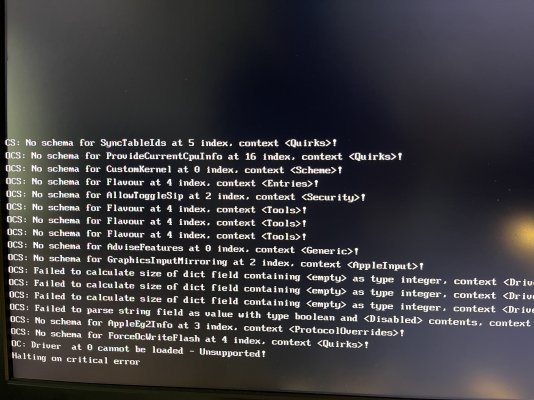- Joined
- Jun 20, 2011
- Messages
- 161
- Motherboard
- Gigabyte Z490 Vision D
- CPU
- i5-10600K
- Graphics
- RX 6600 XT
- Mac
- Mobile Phone
Open your config in OpenCore Configurator, "Device Properties".
Add new device: PciRoot(0x0)/Pci(0x1,0x0)/Pci(0x0,0x0)
Set properties:
name Data 23646973706C6179 IOName string #display class-code Data FFFFFFFF
A few days and all is working fine.
Only a question about saving electricity: my system uses 75W in idle. If I disconnect the GPU pcie cable attached to my 3060ti, the consume down to 38W in idle (almost double the consumption).
Is there any alternative to don't unplug the pcie cable using OC settings/SSDT,...?