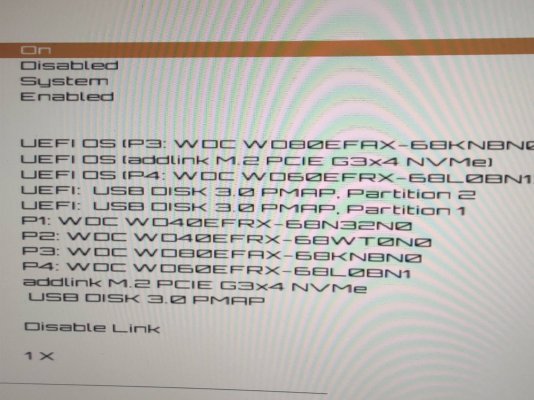- Joined
- Sep 25, 2018
- Messages
- 361
- Motherboard
- Gigabyte Z490 Vision D
- CPU
- i7-10700K
- Graphics
- RX 5700 XT
- Mac
- Mobile Phone
I have only one NVMe SSD with Monterey as main OS.
I install Win11 on a SATA HD.
This means I need to remove GPU gigabyte rx5700 and for that remove ram as well to be able to unlock GPU !
I install Win11 on a SATA HD.
This means I need to remove GPU gigabyte rx5700 and for that remove ram as well to be able to unlock GPU !