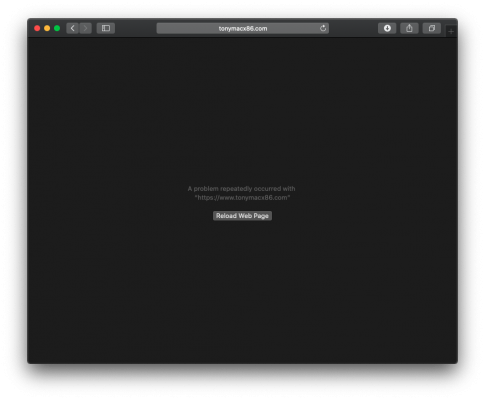CaseySJ
Moderator
- Joined
- Nov 11, 2018
- Messages
- 22,196
- Motherboard
- Asus ProArt Z690-Creator
- CPU
- i7-12700K
- Graphics
- RX 6800 XT
- Mac
- Classic Mac
- Mobile Phone
Hello @marth,Hello! I am reading this topic, I decided to build a computer on this board. I do everything according to the instructions from the first message and the assembly OC-072-Intel-Wireless-VISION-D. Installed bios F5D. I'm trying to install Catalina, but I can't. After starting the installation, I get an error message. I dance with a tambourine all day, but there is no result. I tried to put High-Sierra from this topic. Installation was successful, but I cannot enable hardware video acceleration and network cards.
Help me please!
Have you disabled CFG-Lock in BIOS?