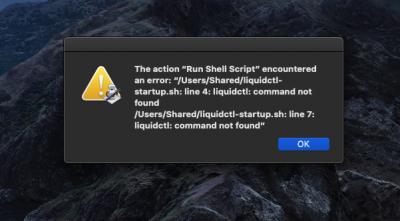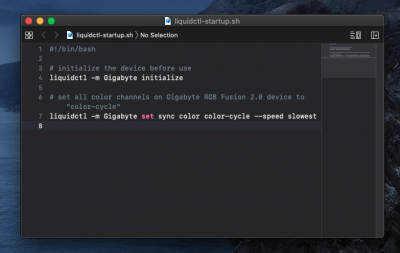Hello
@CaseySJ, something is wrong with your SSDT for the flashed GC-Titan Ridge. With this .aml binary loaded, Thunderbolt devices on the GC-Titan Ridge are detected, but they do not start, even after warm boot. However, turning off that SSDT, they start. Of course the problem is without that SSDT, there's no hotplug, nor the 40 gbps port speed.
I checked this both on a z490 and z170 with the GC-Titan Ridge (flashed NVM 23). Interesting that the Titan Ridge works on my z170..... that has no thunderbolt interface in the BIOS. Also, even more interesting is that thunderbolt on the card works without the need to bridge pin 1 and pin 3... although with them bridged it works as well.
I wonder why with your SSDT loaded Thunderbolt Devices are detected, but don't start?