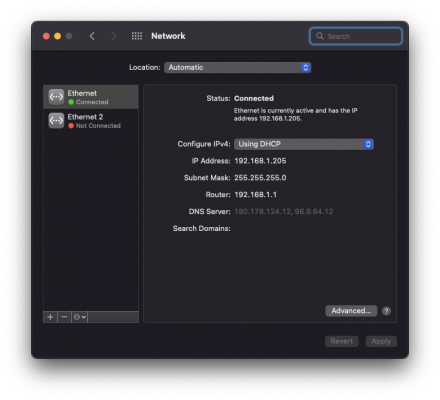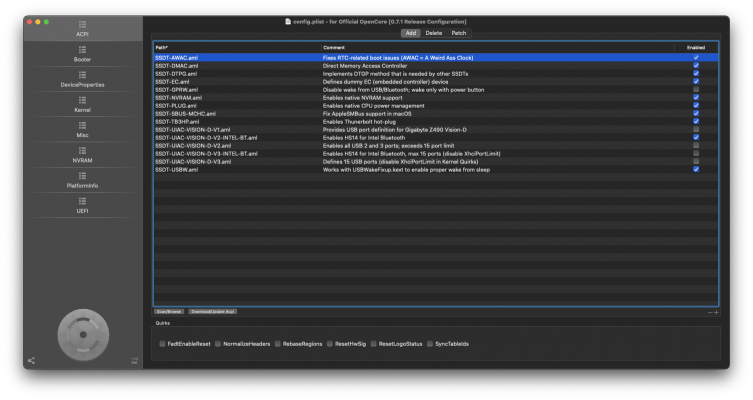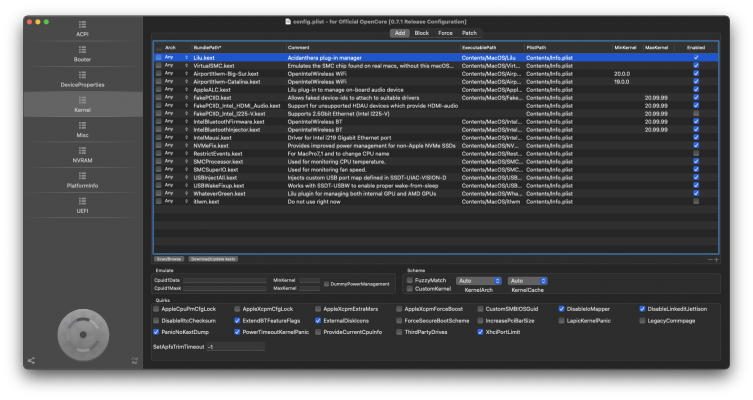Hi again all and
@CaseySJ ...
I would like to summarize my different attempts to boot with Monterey on IntelWIFI AMD graphic card EFI which is still failing.
Background: I am using OC 0.71 (latest one following various changes recently made by Casey). My EFI is updated with HackinDROM from previous one since it is available. Both AMD GPU (with or without WIFI) EFI are working 100% fine on BIg Sur 11.5. Perfectly smooth. BIOS is F5 as recommended.
Following Casey advice I then reinstall Monterey (always on a separate HD). Had to change SecureBootModel to "disable" to successfully pass the reboot step on MacOS Install volume.
Monterey successfully install but WIFI not available. Here is what I get (screen attached).
Then I decided to create a new EFI (not an update from previous) using HackINDROM tool on another disk.
Setup EFI with AMD GPU, intelWIFI, imported my SN from existing config.
Boot is then OK but when I arrive on either Big Sur or Monterey welcome screen I can't login as my mouse is not connected. Tried different USB port and it's the same. Obviously there is an issue... and I really have no idea how to solve it.
Any idea would be appreciated !