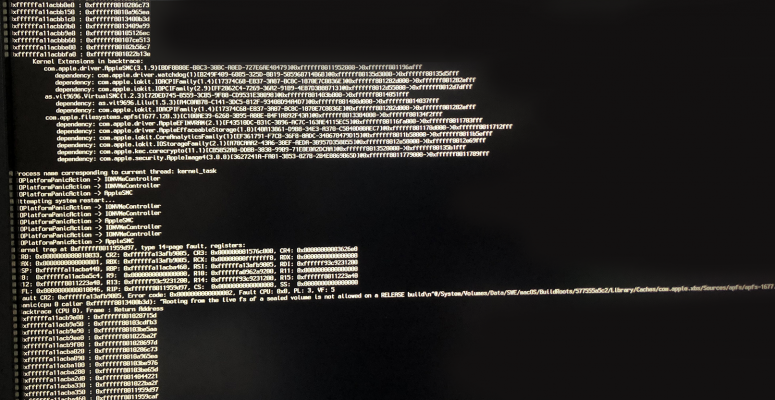CaseySJ
Moderator
- Joined
- Nov 11, 2018
- Messages
- 22,187
- Motherboard
- Asus ProArt Z690-Creator
- CPU
- i7-12700K
- Graphics
- RX 6800 XT
- Mac
- Classic Mac
- Mobile Phone
I don't think this will work (but you may try it anyway). Welcome to Windows. You can either move the Microsoft folder out of EFI every time you update OpenCore, or you can try re-formatting the Windows SSD (using Disk Utility in macOS), then reinstalling Windows. If you have documents on the Windows drive, they can be copied to a USB flash disk (formatted as FAT32 or ExFAT) and then copied back to Windows.Hmm, what if I backup current Windows disk, then reformat Windows SSD by your given red noted guide. After that, I will copy all files from backup to new formatted disk, and then I will copy Microsoft folder from macOS EFI disk to Windows EFI disk?
HackinDROM App will only show the disks that contain an EFI partition. In your system only one disk has EFI partition.It also strange for my that you can see your Windows, macOS, Linux disks in HackinDROM App, I can see only EFI disk, not macOS either Windows disk not showing up.
Last edited: