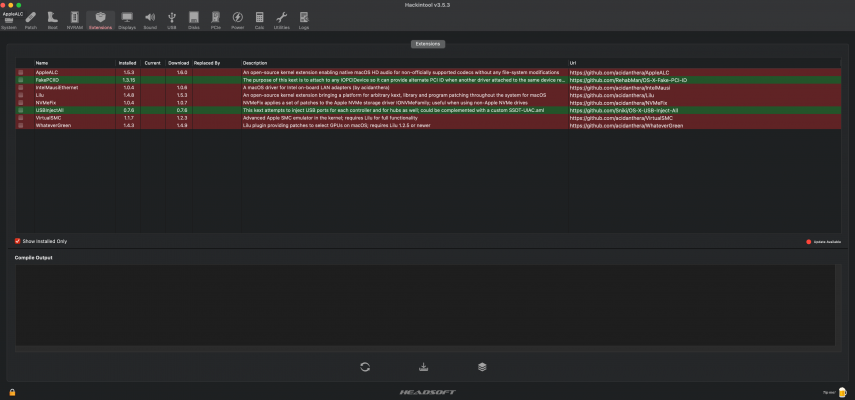- Joined
- Nov 13, 2020
- Messages
- 49
- Motherboard
- Gigabyte Z490 Vision D
- CPU
- i9-10900K
- Graphics
- UHD 630
- Mac
- Mobile Phone
Thank you for your hard workIn next month's OpenCore 0.7.0 EFI update I'll change the device ID to 0x9D70 (709D0000) in the file config-Intel-iGPU.plist and enable FakePCIID_Intel_HDMI_Audio.kext by default.