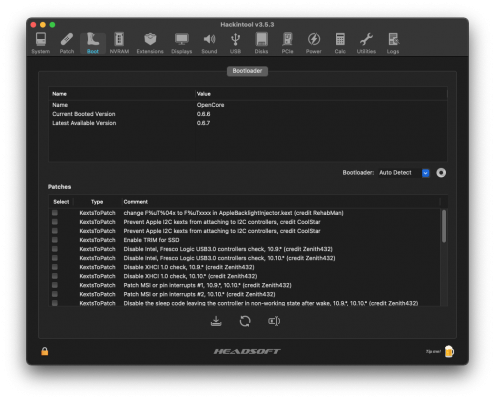- Joined
- Feb 5, 2013
- Messages
- 1,299
- Motherboard
- Asus Z790-plus
- CPU
- i7-12700K
- Graphics
- RX 6900 XT
- Mac
So, just updated to 0.6.7, using your EFI with some minor adjustments that I use, and it worked perfectly. No issues whatsoever, on Mojave, Catalina or Big Sur. All worked just fine....
NOTE: I do disable SIP, and that, for me, helps....I am on Big Sur 11.3 (the D version) and I had no trouble updating to it or using 0.6.7 with SIP disabled....
Thanks, @CaseySJ!
NOTE: I do disable SIP, and that, for me, helps....I am on Big Sur 11.3 (the D version) and I had no trouble updating to it or using 0.6.7 with SIP disabled....
Thanks, @CaseySJ!
Last edited: