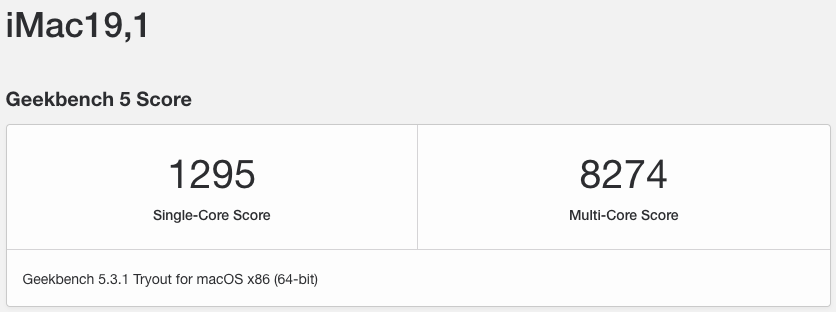- Joined
- Dec 11, 2020
- Messages
- 32
- Motherboard
- Z490 Vision D
- CPU
- i7 10700
- Graphics
- iGPU
- Mac
- Mobile Phone
I followed this guidelines and temps still got to 100 degrees when running Cinebench R23 Multicore, for a 11794 score.
With Turbo Boost and Turbo Boost Max disabled, score was 7842 but temps were 65 degrees.
I guess I'll have to live with that lower performance for the time being.
Anyway, I think I'm not going to be able to get a cooler past $50, so I wonder if that cooler would be able to take those 100 degree marks down to acceptable (~65?) temps...
Been further testing. With Turbo Boost disabled but Turbo Boost Max enabled I got better temp results compared to both Disabled, with no signifcant performance loss.
All Cinebench is run on Win 10
Both disabled:
Cinebench R23 Multi core 7842 at 65 degrees
Cinebench R23 Single core 787 at 58 degrees
Turbo Boost disabled but Turbo Boost Max enabled:
Cinebench R23 Multi core 7768 at 60 degrees
Cinebench R23 Single core 780 at 45 degrees
So I guess I'll keep this settings until I get a cooler.
Any input is welcome.