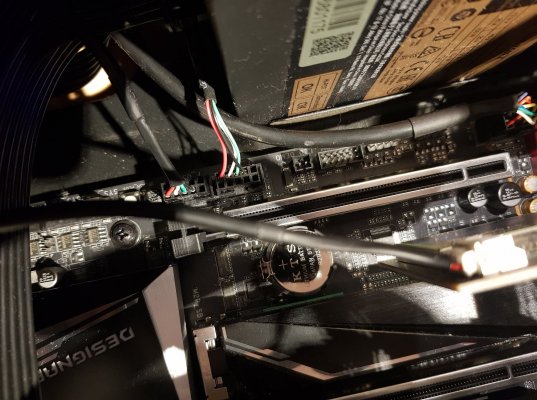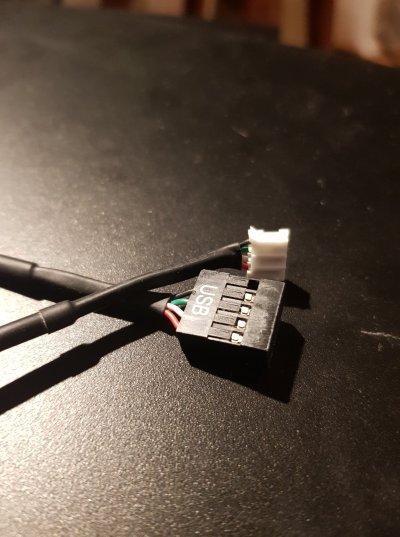CaseySJ
Moderator
- Joined
- Nov 11, 2018
- Messages
- 22,184
- Motherboard
- Asus ProArt Z690-Creator
- CPU
- i7-12700K
- Graphics
- RX 6800 XT
- Mac
- Classic Mac
- Mobile Phone
Some suggestions:Hello
I received my WTXUP TX-BCM94360CD card.
WiFi works under macOS 11.1 and Win10, but Bluetooth does not.
I ordered this believing it was the "Fenvi" model
I would like to know the method you use to operate Bluetooth?
I have properly connected the cable to the motherboard.
Whether it is plugged into F_USB1 or 2, I cannot detect it in IORegistryExplorer
On the HS11 Hub I only see the NZXT cooling.
My setup:
Gigabyte Z490 Vision D
Intel i9-10850K
Gigabyte RX 590
Do I feel like I got the wrong card? WTXUP TX-BCM94360CD
Can anyone enlighten me?
- Perform CMOS Reset and configure all BIOS parameters again. Be sure to also disable CFG-Lock from the Boot section of BIOS Setup. Then check IORegistryExplorer once more.
- If problem persists, please post your IOReg file from IORegistryExplorer (File --> Save As...).
- Worst case, you may need to replace this with a genuine Fenvi or YOUBO.