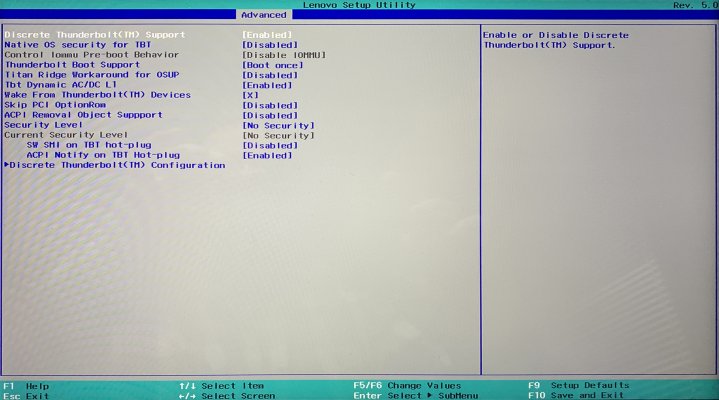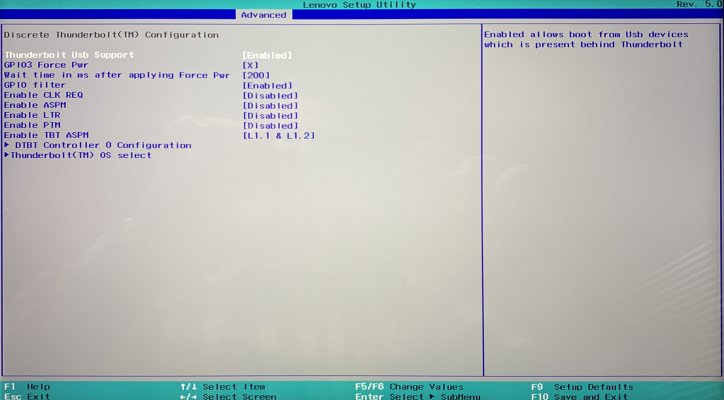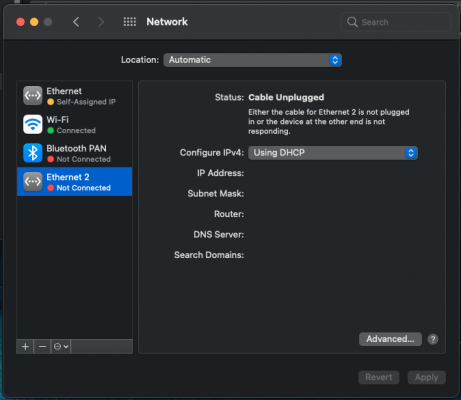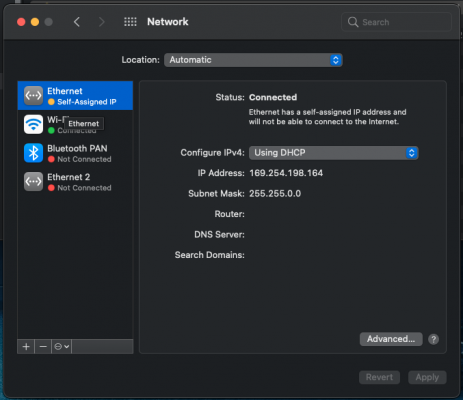- Joined
- Jan 17, 2021
- Messages
- 18
- Motherboard
- Gigabyte Z490 Vision D
- CPU
- i9-10900K
- Graphics
- RX 5700
- Mac
- Mobile Phone
Hi @CaseySJOkay, let's switch to a less ambitious alternative as follows:
This version will not try to activate Thunderbolt Bus so no need to look at System Information --> Thunderbolt. Instead, please see if any Thunderbolt device connects and works ...
- Disable the ACPI patch: Change _E20 to XE20
- Disable the previous Thunderbolt SSDT
- Copy the attached SSDT to OC/ACPI folder (SSDT-TB3-HackinDROM.aml)
- Add an entry for this in ACPI section of config.plist
- Reboot
Also post another IOReg file. Still puzzled why device NHI0 is not showing up under RP05.
- ... when connected and powered on before boot.
- ... when hot-plugged.
Between the last post and this one, I finally got in the BIOS of the Lenovo YOGA 730-13IWL in another thread on this forum. First, I thought it was an April’s fool, but it actually worked, and now I have access to all setting in the BIOS.
1. Power off the laptop.
2. Power button to turn on
3. F2 to enter the normal BIOS
4. Power button to turn off
5. Immediately, with the power off, press the following keys in sequence:
F1 → 1 → Q → A → Z
F2 → 2 → W → S → X
F3 → 3 → E → D → C
F4 → 4 → R → F → V
F5 → 5 → T → G → B
F6 → 6 → Y → H → N
6. Turn on the power button
7. press F2 to enter the hidden BIOS (if unsuccessful, please speed up your hand and try again)
I have attached a couple of screens, where you can see my bios settings regarding Thunderbolt. I have tried to copy the settings from the Z490 Vision D in this thread.
Then I booted up again with both your files SSDT-DTPG.aml and SSDT-TbtOnPch-Lenovo-730-13IWL-V2.aml, and your changes to the config.plist, and now I think things are different.
But the Thunderbolt shows up in the PCI section like the Z490 Vision D with a non-flashed Thunderbolt chip.
Do things look ok to you, and should I use the 1st or 2nd version of the Thunderbolt SSDT file you sent me?
Thanks a lot.