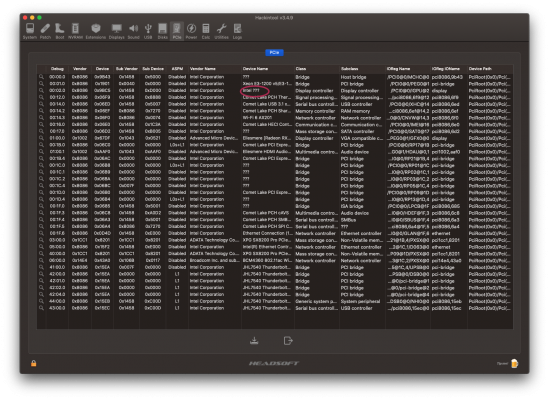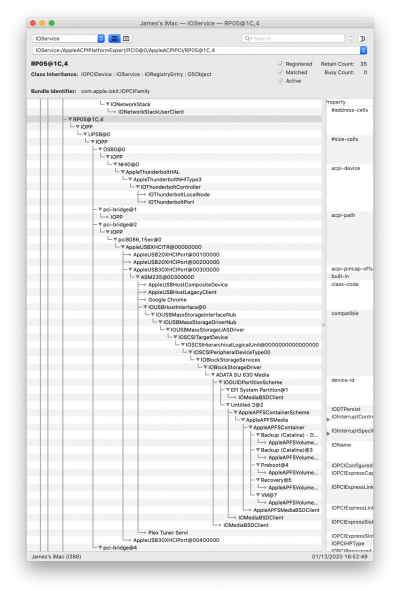- Joined
- Jul 14, 2020
- Messages
- 211
- Motherboard
- Gigabyte Z490 Vision D
- CPU
- i7-10700K
- Graphics
- RX 6800
- Mac
- Mobile Phone
Will be sure to report back with my findings when the new board arrives. Will see if I can get the other one fixed in the mean time!Bent pins are never a good thing so let's see if the new board+GPU works correctly. If so, then we can attribute the above failures to bent pins.
Still no luck with getting Thunderbolt enabled - Should SSP1 and SSP2 show up in Hackintool? I have no Thunderbolt devices to check with at the moment, but I was potentially thinking of upgrading my Audio interface so I'd like to make sure it's working first! I have a couple of other strange things like the UHD 630 not being recognised properly in Hackintool also.