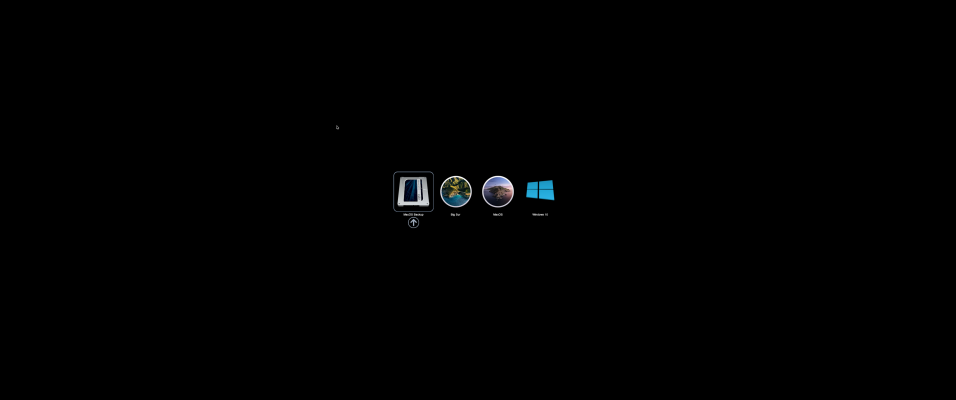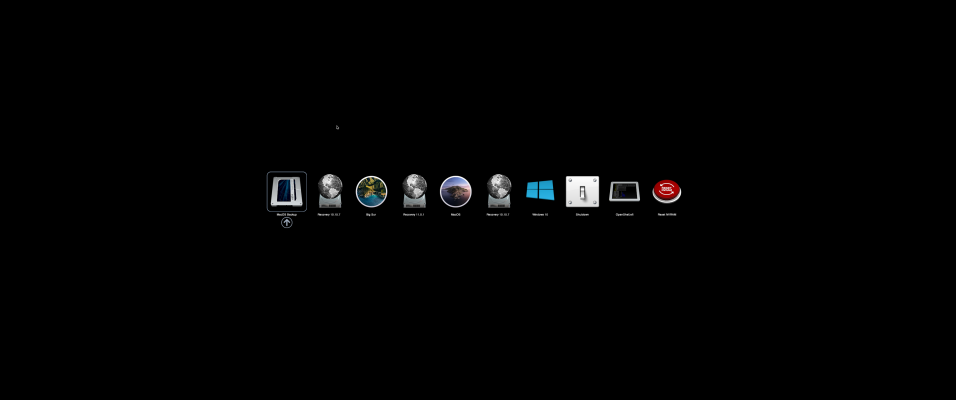- Joined
- Jul 14, 2020
- Messages
- 211
- Motherboard
- Gigabyte Z490 Vision D
- CPU
- i7-10700K
- Graphics
- RX 6800
- Mac
- Mobile Phone
That makes sense. That's what I usually do anyway - I was just brainstorming to see if I could make a more efficient way of testing/updating between 3 SSDs and a USB stick.That's not recommended because:
- Carbon Copy Cloner can run EFIClone.sh to back up the EFI partition automatically. This is something a human might forget to do.
- Bootable backup drives should ideally be 100% self-contained.
Besides that, I've still had no luck with the naming of the Big Sur drive in the picker - still appears as Untitled, even though when I boot to Catalina/Big Sur the drive name on my Desktop is Big Sur!
Last edited: