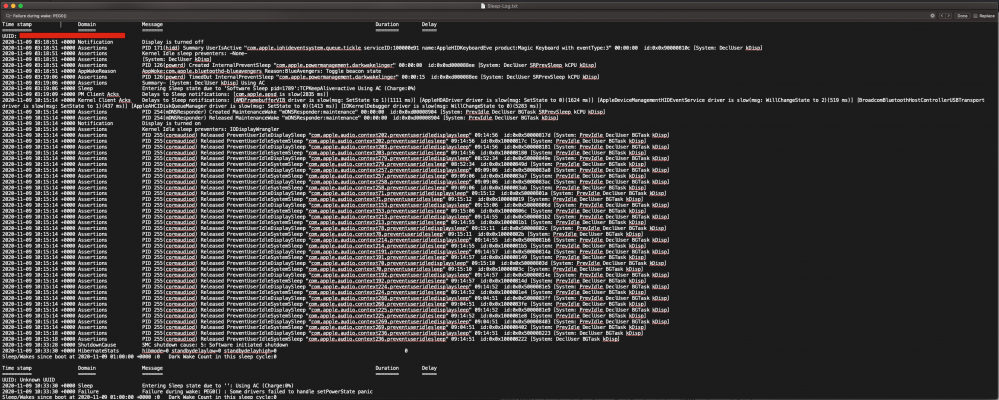CaseySJ
Moderator
- Joined
- Nov 11, 2018
- Messages
- 22,195
- Motherboard
- Asus ProArt Z690-Creator
- CPU
- i7-12700K
- Graphics
- RX 6800 XT
- Mac
- Classic Mac
- Mobile Phone
Do you have Windows or Linux on this system? If so, have you checked whether GPU fans spin up when playing a game or performing a GPU-intensive benchmark?Hi all and @CaseySJ
Although everything is working smoothly I noticed that my Gigabyte RX5700XT is consuming more and more memory, although I don't do anything special (no heavy GPU tasks). Fan are still not running....
If I reboot, everything is back to normal and then same thing starts again.
Any idea about the cause and how to solve it?
If you are within your right to return the Gigabyte RX5700 XT, I would suggest exchanging it for something like a Sapphire Pulse RX 5700 XT or PowerColor Red Dragon RX 5700 XT.