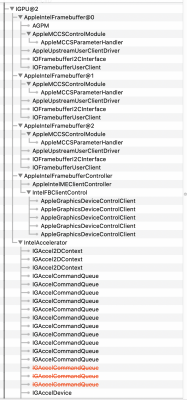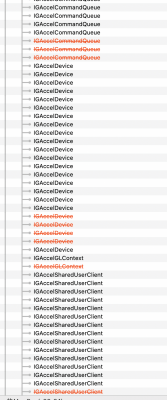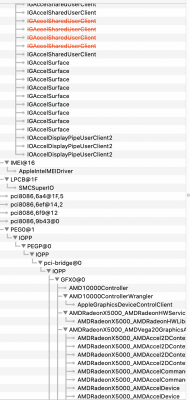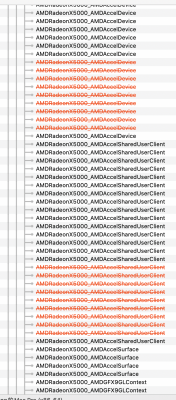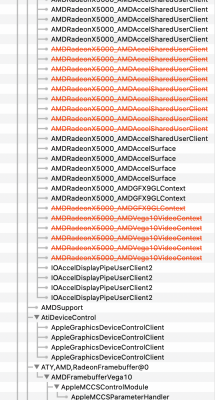- Joined
- Jun 12, 2020
- Messages
- 30
- Motherboard
- GIGABYTE Z490 VISION D
- CPU
- i7-10700k
- Graphics
- Radeon VII
and i'm pretty sure that WhateverGreen is the latest version 1.4.0. and shikigva=80 is setIf you still have the original SchmuckLord kexts, iGPU will not work unless you replace WhateverGreen with latest version 1.4.0. Because Sidecar relies on iGPU, it won't work unless iGPU works. So focus on getting iGPU working. Then in NVRAM --> Boot Arguments, set shikigva=80.