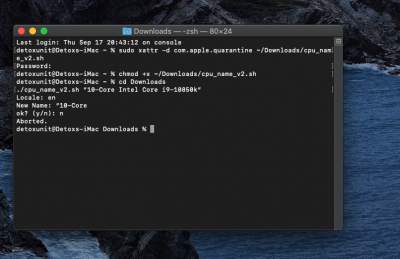- Joined
- May 10, 2019
- Messages
- 10
- Motherboard
- Gigabyte Z490M
- CPU
- i7-10700K
- Graphics
- RX 5600 XT
I have one
#! / bin / bash
# initialize the device before use
/ usr / local / bin / liquidctl -m Gigabyte initialize
# set all color channels on Gigabyte RGB Fusion 2.0 device to "off"
/ usr / local / bin / liquidctl -m Gigabyte set sync color off
but I can't write to sh
#! / bin / bash
# initialize the device before use
/ usr / local / bin / liquidctl -m Gigabyte initialize
# set all color channels on Gigabyte RGB Fusion 2.0 device to "off"
/ usr / local / bin / liquidctl -m Gigabyte set sync color off
but I can't write to sh