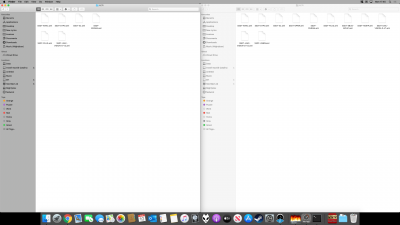Hey all, just a quick update and 2 issues.
Firstly, I've been slowly adding
Software in my attempt to port over from my MBP while working from home. So far, so good.
I do a lot of data work, so notably:
- mySQL Server, Workbench
- DBeaver Enterprise
Hardware additions:
- I was gifted a 5k monitor (what's not to like about that!) so this was added to the mix (all running through the RX 580)
- BenQ PD3200U (DP)
- LG Ultrafine (DP => USB C)
- Asus VS278 (HDMI)
- miniDSP mic (really nice calibrated USB mic, BTW). This was to address Issue 1 below.
Issue 1: Headphone level mic input. I have some Sennheiser HD6XX with an integrated mic cable. I used a splitter to connect to the front panel
https://www.amazon.com/gp/product/B073ZDDTH2/?tag=tonymacx86com-20
- Using the Audio Midi setup utility, I was able to get minimal mic audio only after jacking the gain up to max. quality was not good and then seemed to fail during an online webEx session.
- My solution was to simply use the USB mic without issue
- Is there a Mac utility similar to the Realtek HD Audio configurator for Windows? Ideally I'd like to set the gain and configure the front panel plug to work as an integrated mic/headphone jack, rather than having to use a splitter. I used this utility on my daughter's rig I recently built (Windows, for gaming), and it worked perfectly.
Issue 2: My computer will not boot with all 3 monitors plugged in. It will only boot with *just* the HDMI monitor plugged in. Once the computer boots, I can hot plug in the two other DP monitors and everything is just fine. I haven't made any BIOS changes as of yet. I'm on version 5. I saw this in the OP, but have not tried it yet:
Certain AMD GPUs will be detected and listed in BIOS Setup, but when connecting a monitor to those GPUs, neither BIOS splash screen nor OpenCore boot menu will be displayed. This problem may be due to issues in the VBIOS of the GPU. A workaround is to enable CSM Support in BIOS Setup.
The behavior is really strange - The fans spin up, color LEDs all light but nothing else. The 2-digit LED status on the motherboard remains blanked out, so it's not moving off og "Go". So clearly this has nothing at all to do with the OS. It had this behavior when I was first building the rig before even getting to the OS load. The only thing a search returned was this:
https://community.amd.com/thread/221133
Both these issues are certainly not showstoppers, but mere annoyances since I have workarounds.
Cheers,
-J
P.S. She's looking pretty