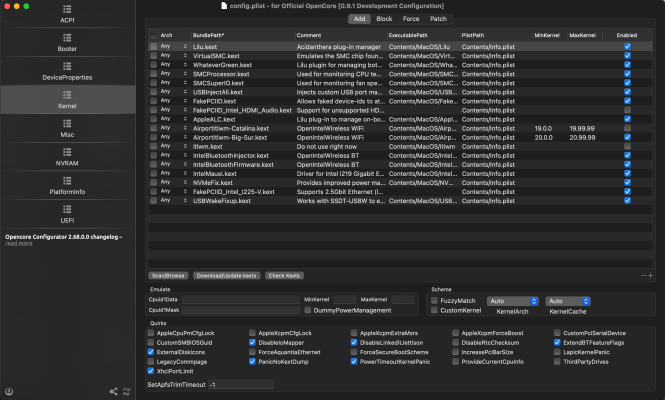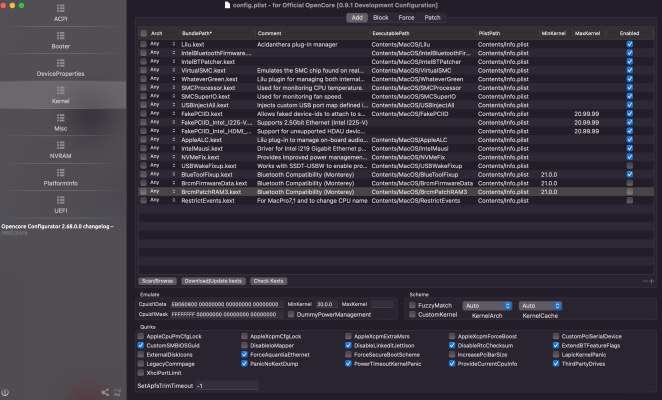- Joined
- Jun 26, 2020
- Messages
- 91
- Motherboard
- Gigabyte Z490 Vision D
- CPU
- i9-10850K
- Graphics
- Vega 56
- Mac
- Mobile Phone
Hello @CaseySJ
For some strange reason my IP address suddenly got banned from using this website so I have to switch to mobile data to write this.
Unfortunately, I couldn’t make bluetooth to work even though I followed all the instructions on Page 1 on how to use openwirelessBt for Monterey.
This is what appears in Hardware:
Bluetooth Controller:
Address: NULL
State: Off
Chipset: BCM_4350C2
Discoverable: Off
Firmware Version: v0 c0
Product ID: 0x0001
Supported Devices: 0x382039 < HFP AVRCP A2DP HID Braille AACP GATT Serial >
Transport: USB
Vendor ID: 0x004C (Apple)
Also, opencore configurator is giving me a message this message:
NOTE: This version of ocvalidate is only compatible with OpenCore version 0.9.2!
PlatformInfo->Generic->SystemUUID is borked (Can only be empty, special string OEM or valid UUID)!
CheckPlatformInfo returns 1 error!
Completed validating /Volumes/EFI-CT1-2A8/EFI/OC/config.plist in 1 ms. Found 1 issue requiring attention.
This is strange because I simply copied the system uuid from my old config.plist and checked several times to make sure that it’s the correct one.
Thanks!
For some strange reason my IP address suddenly got banned from using this website so I have to switch to mobile data to write this.
Unfortunately, I couldn’t make bluetooth to work even though I followed all the instructions on Page 1 on how to use openwirelessBt for Monterey.
This is what appears in Hardware:
Bluetooth Controller:
Address: NULL
State: Off
Chipset: BCM_4350C2
Discoverable: Off
Firmware Version: v0 c0
Product ID: 0x0001
Supported Devices: 0x382039 < HFP AVRCP A2DP HID Braille AACP GATT Serial >
Transport: USB
Vendor ID: 0x004C (Apple)
Also, opencore configurator is giving me a message this message:
NOTE: This version of ocvalidate is only compatible with OpenCore version 0.9.2!
PlatformInfo->Generic->SystemUUID is borked (Can only be empty, special string OEM or valid UUID)!
CheckPlatformInfo returns 1 error!
Completed validating /Volumes/EFI-CT1-2A8/EFI/OC/config.plist in 1 ms. Found 1 issue requiring attention.
This is strange because I simply copied the system uuid from my old config.plist and checked several times to make sure that it’s the correct one.
Thanks!
Last edited: