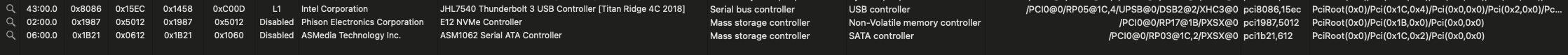CaseySJ
Moderator
- Joined
- Nov 11, 2018
- Messages
- 22,187
- Motherboard
- Asus ProArt Z690-Creator
- CPU
- i7-12700K
- Graphics
- RX 6800 XT
- Mac
- Classic Mac
- Mobile Phone
Glad to hear it!!Thank you!!! It works!!! I'm so relieved!!!
Link Aggregation may not be supported on all Ethernet ports. On my Z390 Designare that has two 1GbE ports, Link Aggregation is supported on only one of them. Fortunately my OWC Thunderbolt 3 dock’s on-board 1GbE is supported, so for a few weeks I was aggregating one port from motherboard and the other from the dock.….
Will try and find out more about my USB extention not working and Link Aggregation for the ethernets.