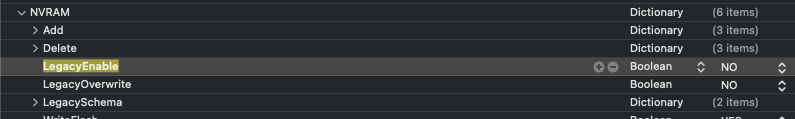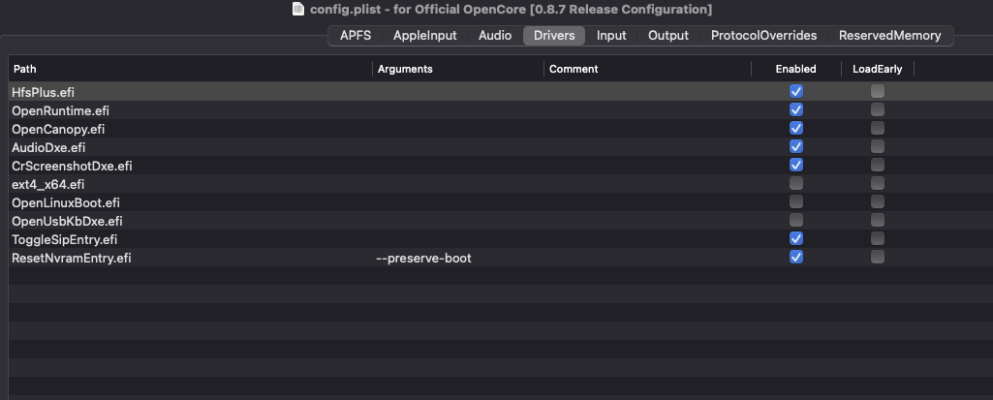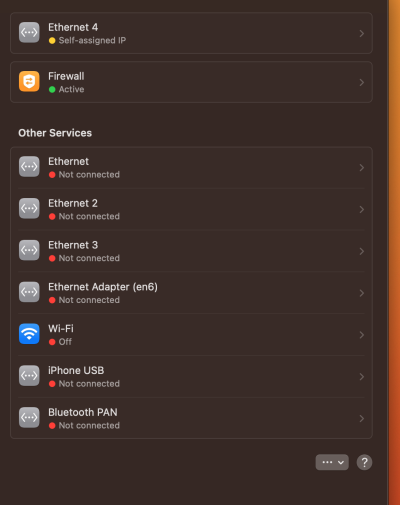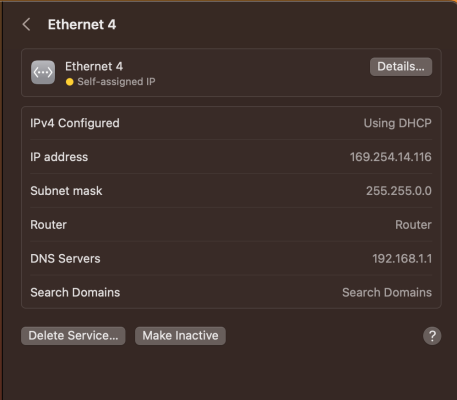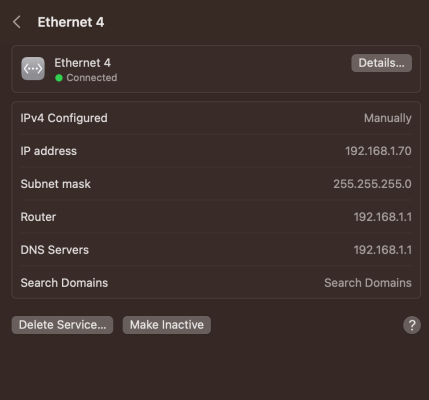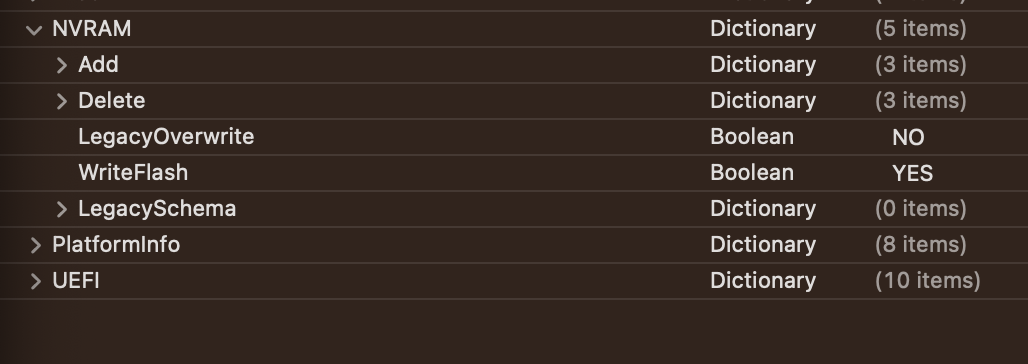- Joined
- Sep 23, 2020
- Messages
- 45
- Motherboard
- Asus Z690 wifi Pro-1720
- CPU
- i9-12900K
- Graphics
- RX 6800 XT
I apologize, made a mess of this.
I did upgrade to Ventura also upgrade to latest Open Core.
Did change the 2 x entries recommended by Casey.
Only minor issue, on boot I get this message:
I did upgrade to Ventura also upgrade to latest Open Core.
Did change the 2 x entries recommended by Casey.
Only minor issue, on boot I get this message:
OCS: No schema for LegacyEnable at 2 index, context <NVRAM> !
Last edited: