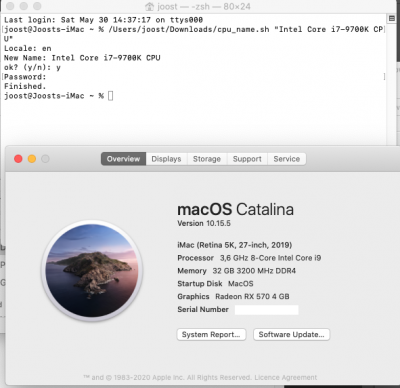Gigamaxx
Moderator
- Joined
- May 15, 2016
- Messages
- 6,532
- Motherboard
- GIGABYTE X470 Arous Gaming 7 WiFi
- CPU
- Ryzen R9 3900X
- Graphics
- RX 480
- Mac
This script works. Most likely need to rerun the script after updates. Open Terminal and drag it into window.I think it's best to leave the CPU name as-is for now. On Mojave it was quite easy to change the name, but not so in Catalina. It would be best to wait until someone develops a reliable and safe procedure.
You're the first Vision D Hackintosh owner with i7-10700K.Congratulations! Please post GeekBench 5 and any other benchmarks...