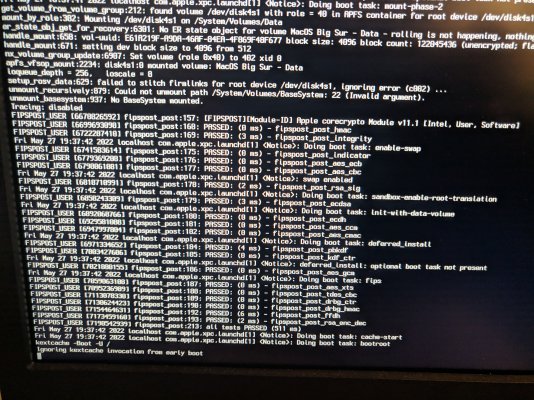pastrychef
Moderator
- Joined
- May 29, 2013
- Messages
- 19,458
- Motherboard
- Mac Studio - Mac13,1
- CPU
- M1 Max
- Graphics
- 32 Core
- Mac
- Classic Mac
- Mobile Phone
Chef would you briefly describe your process for updating Clover too? Do you like just take a sample EFI folder and replace with new kexts and your updated config.plist? Which of these would you use? Thanks for everything omg!
With Clover, I always get the .pkg and use Pacifist to extract the /BOOT/ folder, CLOVERX64.efi, and OpenRuntime.efi. Then, I replace the old versions on my existing EFI and test. For kexts, I just replace and test.
Clover doesn't make changes that affect config.plist as often as OpenCore, so it's much easier.