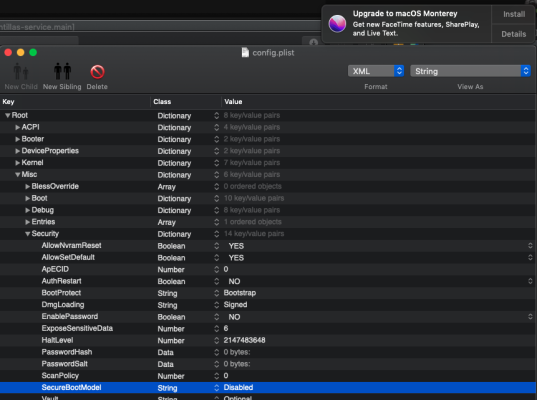- Joined
- Feb 17, 2013
- Messages
- 13
- Motherboard
- GIGABYTE Z390 M gaming
- CPU
- i5-9400f
- Graphics
- RX 580
- Mac
- Mobile Phone
I've tried one more time, download OC 0.7.7 from post #1, copy/paste mine Serial, Board Serial, UUID, and MAC address to it from my prev OC 0.7.6 config and still getting that error message that there is no schemas for AudioOut, MinimumVolume, VolumeAmplifier
I'm replacing my EFI folder with the EFI folder from post #1 on my EFI partition to be clear
I'm replacing my EFI folder with the EFI folder from post #1 on my EFI partition to be clear