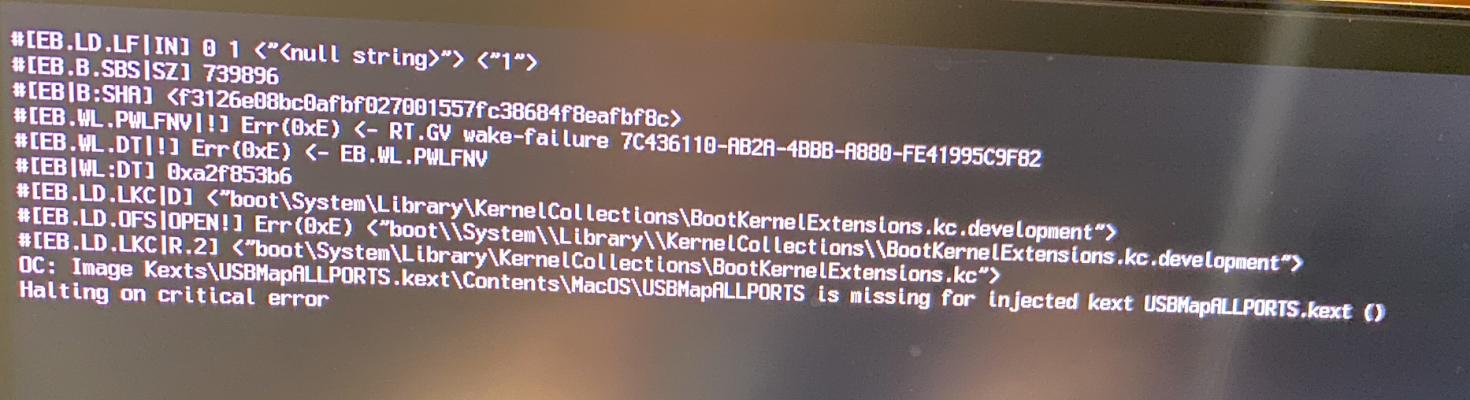- Joined
- Mar 4, 2014
- Messages
- 440
- Motherboard
- Gigabyte Z390 M Gaming
- CPU
- i5 9400F
- Graphics
- RX 580
- Mac
- Mobile Phone
Happy Christmas to all. I have taken the plunge, and my M1 Mac Mini arrives in 2 days. Much gratitude to all at this site for all the help over the years but particularly @pastrychef - I based my build on yours and this thread of yours has been invaluable to me, and I know many others. It is with sadness that I am now breaking my hackintosh to sell the parts, how will I fill my time without obsessing over getting the smallest glitch fixed because obviously that will never happen with my new hardware