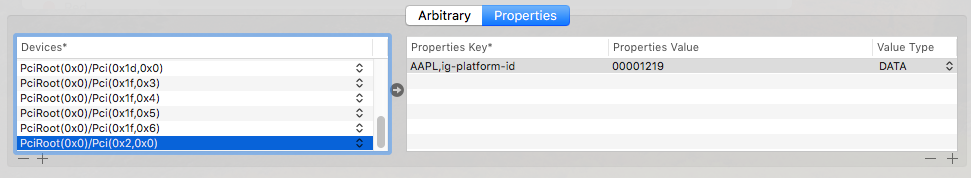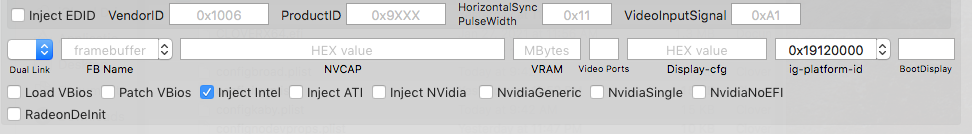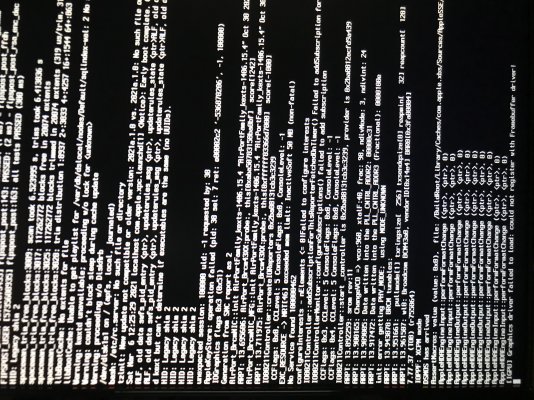- Joined
- Aug 31, 2020
- Messages
- 50
- Motherboard
- Gigabyte Z390 M Gaming
- CPU
- i9-9900K OC'd @4.9GHz
- Graphics
- RX 5700 XT
I tried putting it in Device Properties and also under Graphics section (separately, and then also both) as seen in pics but same results. Also attached hackintool screenshots, I noticed I can’t seem to get the ??? to go away under Intel Generation.Try ig-platform-id = 00001219