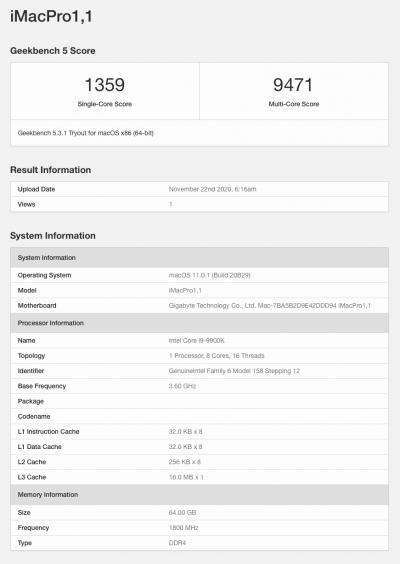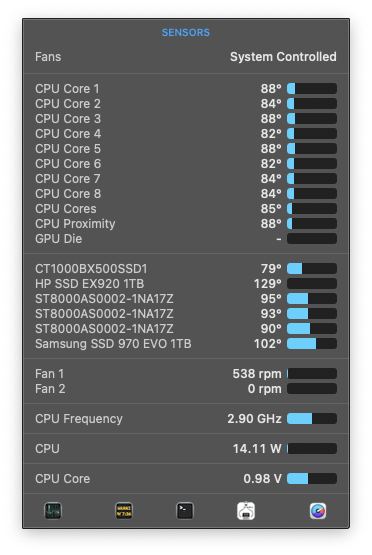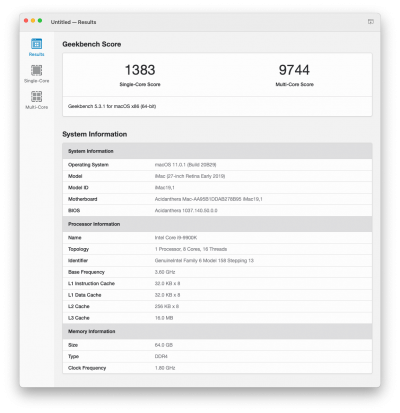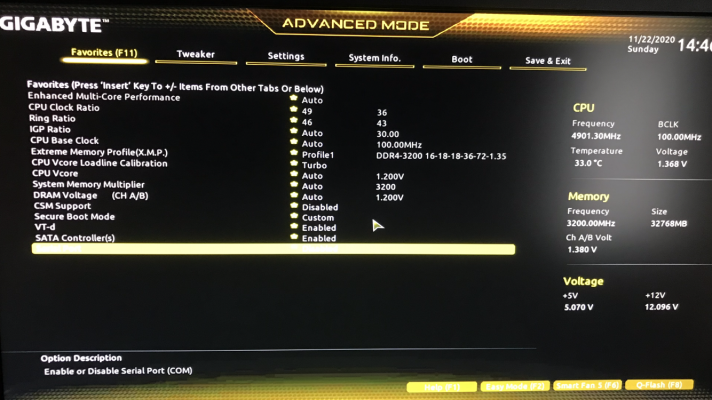If you set the set
CPU Multiplier to 50, Does that force all cores to 50, or do you have to go in and set the turbo ratio to 50 for all 8 cores?
I am having good luck overclocking my i9 even with my marginal cooler. These instructions seem to work for me.
I feel when it comes to overclocking, people think they should increase as many settings as possible, which produces more heat from the motherboard and CPU, which is not great, especially for a 24/7 OC. I use an Offset and speed shift for when I don't need all the performance (Typically when...

www.overclockers.co.uk
I am using the Power Saving load line and Low Vcore loadline calibration.
CPU Vcore set to "Normal" which unlocks the Dynamic Vcore which I have at -0.015. I also enabled speed shift.
My best Geekbench is now 1380/9059. Temps are hitting 80C max. Idle is still around 27C.