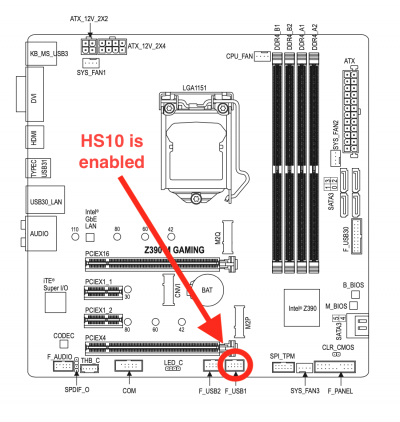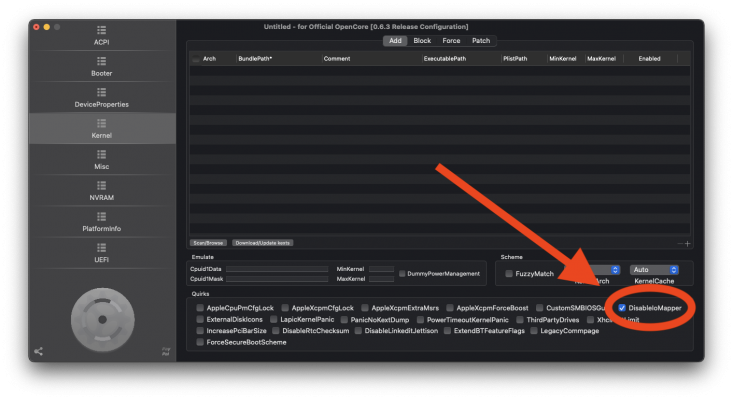- Joined
- Mar 8, 2014
- Messages
- 17
- Motherboard
- Gigabyte z390m
- CPU
- intel i5 9600K
- Graphics
- Asus 1050ti
- Mac
it won't load. I get the same result.Please try booting in to the Recovery partition and reinstalling macOS on top of your current installation.
No worries, pastrychef. thank you so much for all the help today.
I think I'll just stick to high Sierra. although I've never managed to get the UHD 630 graphics to work, at least I can use the 1050ti with it. another problem for another day, I suppose.
out of curiosity... what mobo+cpu (similar budget to what I have) would you say works best out of the box for catalina / big sur..?
many, many thanks again!