- Joined
- Mar 23, 2014
- Messages
- 27
- Motherboard
- Gigabyte Z390M Gaming
- CPU
- i9-9900KS
- Graphics
- UHD 630
- Mac
Thanks for your previous reply. I hope not to abuse your patience. Do you have this ACPI errors on the first 2 lines in the pic?
Then “SMCProcesor failed to get the system model.
And AppleNVMeAssert failed.
This 3 errors mean anything?
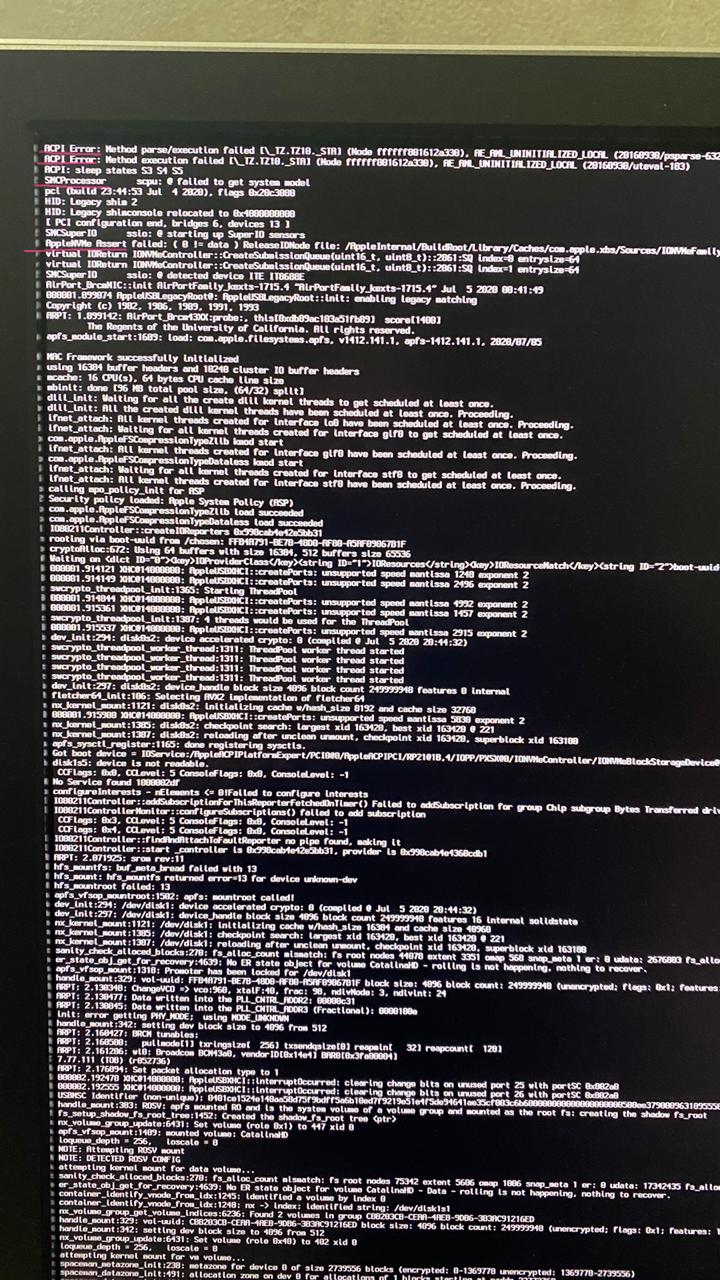
Then “SMCProcesor failed to get the system model.
And AppleNVMeAssert failed.
This 3 errors mean anything?


