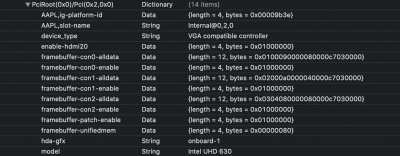pastrychef
Moderator
- Joined
- May 29, 2013
- Messages
- 19,458
- Motherboard
- Mac Studio - Mac13,1
- CPU
- M1 Max
- Graphics
- 32 Core
- Mac
- Classic Mac
- Mobile Phone
Understood. Sounds like a different card and PCIe adaptor are in my future. Are any particular brands recommended or are they all about the same?
Yes, that’s not a problem as the M Gaming has more SATA ports than I need.
Previously the 840 Evo SSD was my system drive and general storage drive. It sounds like I either need to get a new system SSD and format it as APFS or wipe my 840 Evo and format it as APFS.
When I was messing around with my previous system, I used Komodo Edit to view and edit the config.plist files, but I haven’t seen anyone mention program. Is there a problem that I don’t know about?
Also, with a fully populated USB boot drive, there were 3 config.plist files as you went deeper into the folder hierarchy. Is that correct? I believe that 2 were the same and one was different.
How do I get a copy of Install macOS Mojave or Catalina? We have an older iMac, but it is maxed out at 10.13.6 and cannot go any further.
Please see post #3 of this thread for info regarding Wi-Fi/Bluetooth cards.
I have never tried Komodo Edit, but I don't see any reason why it won't work. Personally, I just use Clover Configurator.
My EFI folders only have one config.plist. I have never heard of Clover requiring three.
Please see above post for link to instructions on how to download Catalina on your iMac.