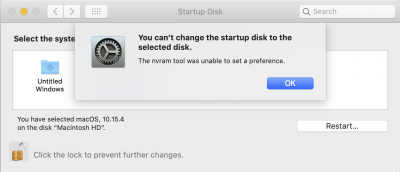pastrychef
Moderator
- Joined
- May 29, 2013
- Messages
- 19,458
- Motherboard
- Mac Studio - Mac13,1
- CPU
- M1 Max
- Graphics
- 32 Core
- Mac
- Classic Mac
- Mobile Phone
I have IGPU enabled as I use FCPX etc. but yes my 5700 is my primary and I do not have anything plugged into the IGPU.
I think my bios settings are all correct I used your guide and I do not think I changed anything else.
Try disabling IGPU to see if you can boot. You can enable it again later.