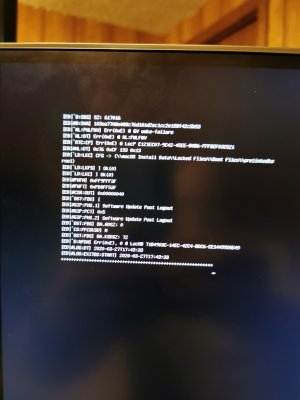pastrychef
Moderator
- Joined
- May 29, 2013
- Messages
- 19,458
- Motherboard
- Mac Studio - Mac13,1
- CPU
- M1 Max
- Graphics
- 32 Core
- Mac
- Classic Mac
- Mobile Phone
Hi. Thank you for your work. If I already have working Hackintosh on z390m gaming, but want to use your build, should I reinstall macOS or simply replace EFI folder?
If you already have macOS installed, just make sure you don't have any hackintosh kexts installed in /Library/Extensions/.
Also, uninstall/remove RC scripts if you installed it.
Then, just replace your EFI folder with mine. Remember to copy over your Serial, Board Serial, and UUID.