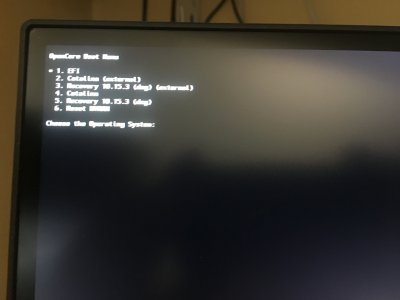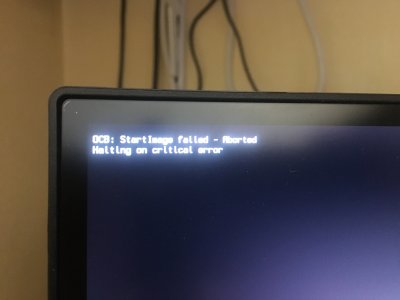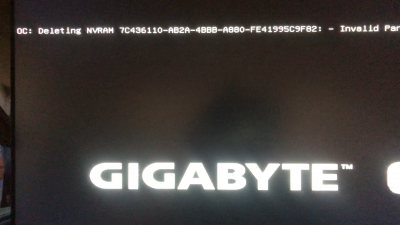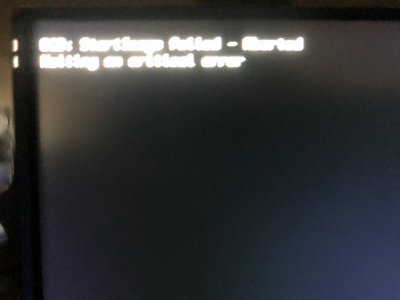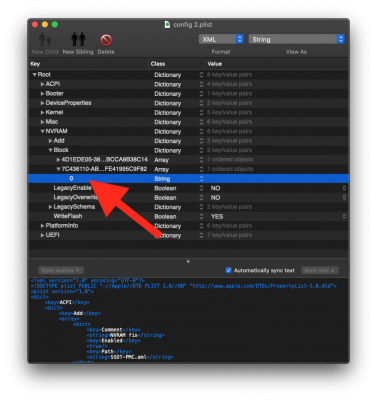- Joined
- Aug 25, 2013
- Messages
- 110
- Motherboard
- Asus ProArt Z790-Creator Wifi
- CPU
- i9-14900K
- Graphics
- RX 6950 XT
- Mac
- Mobile Phone
Do you even see the Apple logo or does it go right to black screen?
I dont see the Apple logo if I stay on the first choice in the OC menu (EFI) just a black screen.
I can see the Apple logo for a few second if select the second item in the menu (Catalina (external)) immediately followed by the prohibited sign, together with the error message (see second picture attached): OCB start image failed - Aborted. Halting on critical error.