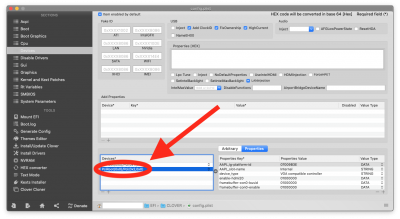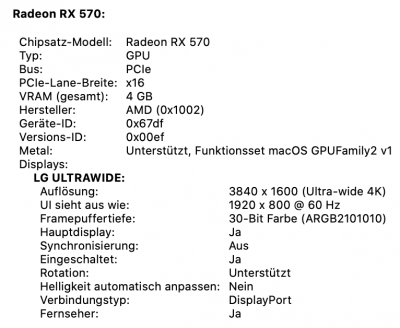Hi pastrychef,
since my newly built Hack runs so smoothly after your intervention, i decided to try out a real graphics to have more than 30 Hz on my LG 4k display...
So i bought a Gigabyte Aorus Radion RX570 (4 GB RAM) (Amazon:
https://www.amazon.de/gp/product/B071XPDHW5/?tag=tonymacx8603-21)
--> now i don't know about the necessary changes in config.plist to make it run
--> i works, but on the DisplayPorts i only get a resolution of 1920x800.
You find my EFI-Folder attached, could you please tell me what to change to get full 4k resolution?
Thanks in advance!
Stefan