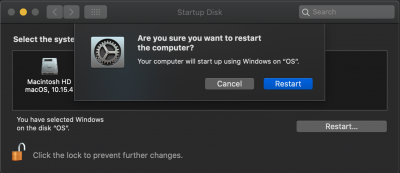thank you. it works. But I found 3 problems:
1) I have 3 external on-case USB: 3.0 - works, and 2 usb 2.0(works only one of them). It's not a big problem but prefer to get everything working. I guess it's because of
but didn't check yet.
2) I can't do post-installation last step
It doesn't allow to select my Mackintosh disk
Code:
You can’t change the startup disk to the selected disk.
The bless tool was unable to set the current boot disk.
look at 1.png
But when I try to select another disk with Windows it's not problem. 2.png
I don't think it's big problem too. When I select windows and restart it simply check windows disk by default in clover menu and nothing more. So it shouldn't lead to problems. Am I right?
2.1) I googled some solution for 2 and found tip to clear nvram in single user mode using `sudo nvram -c`. But it doesn't work for me:
Code:
nvram: Error clearing firmware variables: (iokit/common) not permitted
3) monitor doesn't wake up after Sleep. I tried to double click, tried press case power button - nothing works. Monitor start to work only when I press on monitor back button. System loads: it's possible to enter password and start using system but I can't see it - I know it because I possible to enter password and enter keys with keyboard.
I guess it's HDMI problem or problem with BIOS settings and monitor had been working with my previous build.
Thx