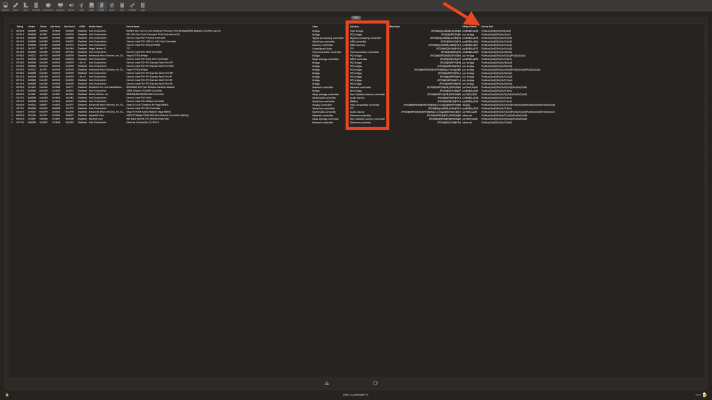Pastrychef,
System built and functional (although not fully tested), so thank you so much!
I couldn't get BT working until I swapped usb port assignments from 10 to 9, then I realized that I probably just flipped the header plug ('cuz there's only two wires from the BCM card), so I'll probably swap that back and reassign the usb kext but 6-and-1 of course.
One issue;
My titan ridge rev 2.0 card is driving my LG 5k Ultrafine great, but it DOES NOT seem to like my Blackmagic Ultrastudio 4k... it sees it, but it crashes all applications when you actually try to use it. I also removed the LG 5k and tried the Ultrastudio solo and got the same result. I've double-checked the Ultrastudio is in perfect order by connecting it to a Designare system using the onboard thunderbolt and it works no problem. The same crashing of apps happens in Windows 10 (fresh install for this build as well), even 'tho Windows sees it in the Thunderbolt utility no problem. I was wondering if I need to assign usb ports 11&12 for the Titan Ridge card 'coz why else would it if it also needs the full USB header, the TB header AND PSU power? (obviously need to lose two other usb port assignments to do this) but that wouldn't explain why the same crashing happens in Windows, right?
I'm going to test a tiny Blackmagic Studio mini (which, if you're not familiar, is their tiny little breakout puck instead of the big boy Ultrastudio), and I'm also going to test an Ultrastudio PCI-e card in an Akitio thunderbolt chassis, and report back. All of these mentioned components are thunderbolt 2, so I'm having to use an apple TB 3 to 2 adapter -- again, that adapter works on said devices with the onboard thunderbolt on the Desginare board. I also tried removing the hotplug aml, and a few bios combinations (such as CSM on-legacy, etc.).
I guess the question is, might you have any insight as to why I could have this issue using the Titan Ridge AIC vs the onboard on a Designare? Seems like it's purely a Titan-ridge compatibility issue as it shows the same result in Windows. I wonder if it just doesn't like the 3->2 adapter on the AIC?
Lastly, I haven't had time to read through this entire thread (yet) but I'm wondering if you could post your overclock settings. This build is not overclocked yet but I'm already a little hot given I built it in my BitFenix Prodigy M case and I haven't nailed down the best fan orientation yet.
Here's my specs:
SMBIOS iMacPro1,1
i9-9900kf not overclocked
Noctua nh-15s cooler
MSI RX 570 Armor OC 8gb (unfortunately)
Titan Ridge rev 2 in slot 4
BCM PCI-e combo card on slot 3
Opencore 7.2
Very latest Catalina 10.15.7
Samsung 970 M2 in m2Q slot
64GB (16x4) Crucial
Other than the Titan Ridge Blackmagic thing, I'm golden.
Thanks for your time and support,
j
I'm not in front of the machine, so I can't post my EFI yet, but it's yours minus the deactivated stuff previously cleaned up/out and of course my own SMBIOS info.